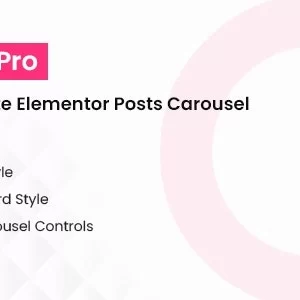Descrição
Note: This is a module for Perfex CRM. Not a standalone script.
Brief description
Staff Workload Module is a process of distributing work among employees and monitoring people’s utilization over time. The goal is to make sure the work is delivered within the planned time frame, but also to keep a healthy balance in terms of the amount of work every team member needs to do. Without workload management you learn about the danger when it’s too late to prevent the consequences: usually when people hand in their resignation papers or when project’s progress is seriously impeded.
Monitoring workload helps you spot problematic trends and areas earlier, giving you a chance to solve issues before they escalate.
What are the most effective workload management strategies?
- Visibility – key to successful workload management. When browsing through your team’s resource calendar look out for
- Overtime
- Differences between planned and actual working time.
- Employees with few or no vacation days taken (except for sick leaves)
Please check out the uploaded screenshots, which demonstrates all visible parts of the module.
- See the schedule of each staff’s work by day, any day with the estimated total hours or performed greater than the standard number of working hours of the day, that line will be red alert. Can filter by department, project, role, staff and time period.: Staff Workload -> Workload

- View in the timeline of each staff’s task. The work of staff involves many different objects on the system such as: Customer, Lead, Contract, Invoice, Project, Payment, Estimate, Proposal, Support, … Each task of each object will have a color different to be able to look visually, you can stretch the taskbar to update the task’s duration: Staff Workload -> Timeline

- When clicking on the task, a popup will be displayed to allow viewing and editing the task

- See breakdown chart by estimated hours, actual hours taken and estimated hours and by each department: Staff Workload -> Chart

- Kanban: Staff Workload -> Kanban

- Capacity overview: Staff Workload -> Capacity

- Configure the standard number of working hours in a day: Staff workload -> Settings


- When creating a task you can enter the estimated hours of execution:

- Enter timesheet when executing Task:

- Integrate with Timesheet & Leave module to get leave application data to calculate workload:


Demo
Perfex CRM Staff Workload Demo
Set-up
Included documentation will help you upload and activate the module inside Perfex CRM, if you are not aware on how to do it.
Support
Our support team is always around to help. Feel free to raise a support ticket.
Guys from support department will get back to you as soon as possible with a reply, guiding you through any issues.
Changelog
Version 1.0.0 / 2020-06-21
Initial version
Version 1.0.1 / 2020-07-06
Fix some bugs
Add working days
When dragging a task in the timeline, the task time and estimate will change
Version 1.0.2 / 2020-07-08
Fix minor bugs
When clicking on the task, a popup will be displayed to allow viewing and editing the task
Version 1.0.3 / 2020-07-15
Fix minor bugs
Add Kanban view
Add Holiday configuration
Add working shifts to staffs
Version 1.0.4 / 2020-07-16
Optimize the Workload tab
Version 1.0.7 / 2021-01-29
Improve page loading speed.
Add capacity, total available cap.
Add capacity tab.
Add settings to hide/show weekdays.
Integrate with Timesheet & Leave module to get leave application data to calculate workload.
Additional languages: bulgarian, catalan, chinese, czech, dutch, french, german, greek, indonesia, italian, japanese, persian, polish, portuguese, romanian, russian, slovak, spanish, swedish, turkish, ukrainian, vietnamese.