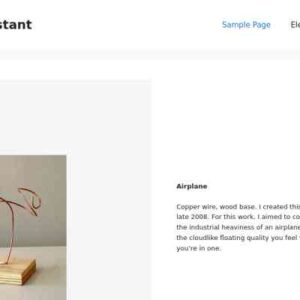Descrição
SUMO WooCommerce Custom Registration Fields is a WooCommerce Plugin which can be used for getting additional information from the user during registration and ease up the login process using Social Login. It supports 14 Input Types and over 15 Social Network Logins.
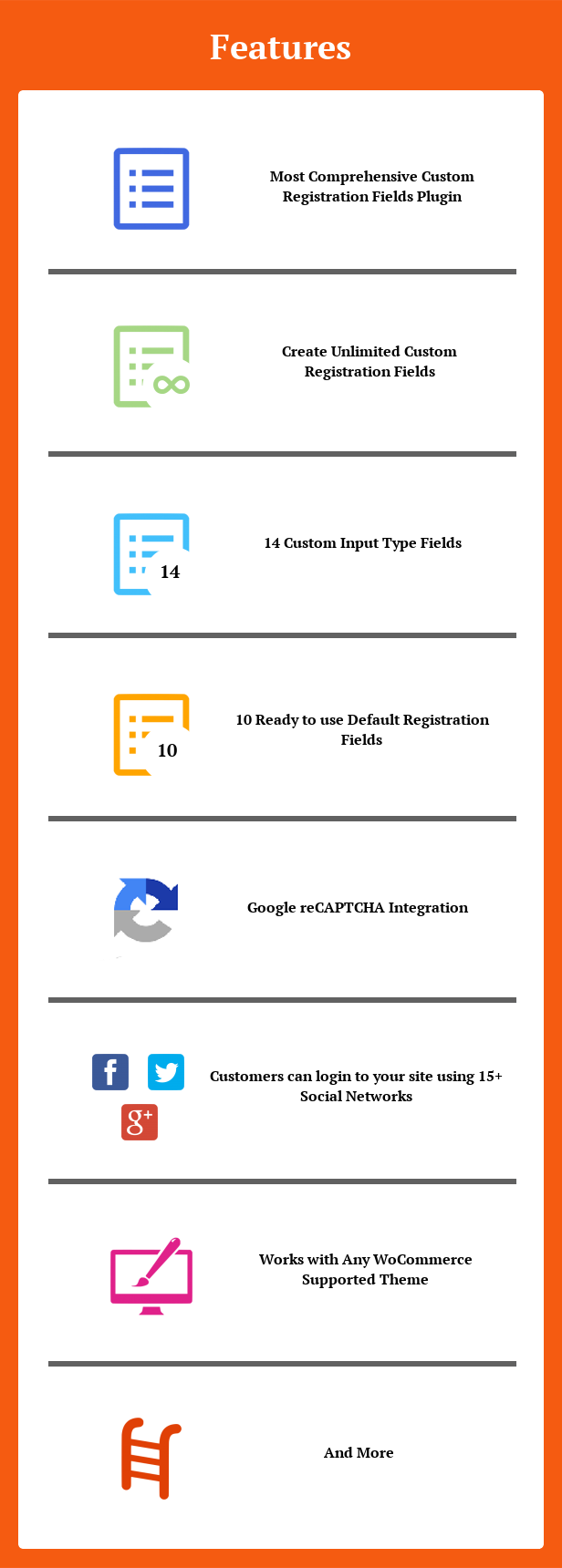
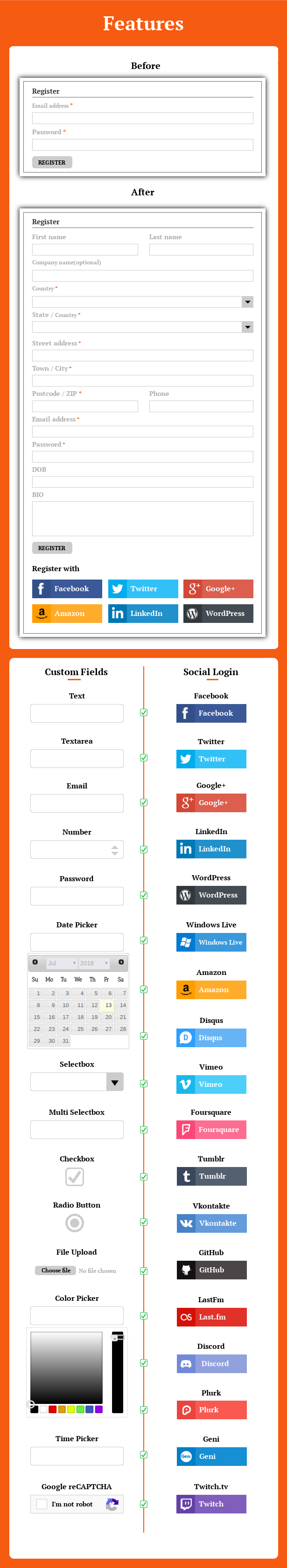
Features
- Most Comprehensive WooCommerce Custom Registration Fields and Social Login Plugin
- Supports 14 input field types
- 15+ SocialNetworks supported for Social Login
- Social Login buttons can be displayed in WooCommerce Login Page and WooCommerce Checkout Page
- Google reCAPTCHA can be placed in Registration form
- Conditional Logic for Show/Hide Custom Fields
- Custom Fields can be set as mandatory
- Option to mark the custom fields as Read-only fields
- Custom CSS supported for each input field
- Option to Enable/Disable default WooCommerce fields
- When Registered using Social networks, you can set username format as Username in other networks/ Name with Random Number
- Email Notifications can be sent to User and Admin when a user Register using Social Network
- Compatible with SUMO Reward Points(requires SUMO Reward Points Plugin)
- Highly customizable
- WPML compatible
- Translation ready
- And more
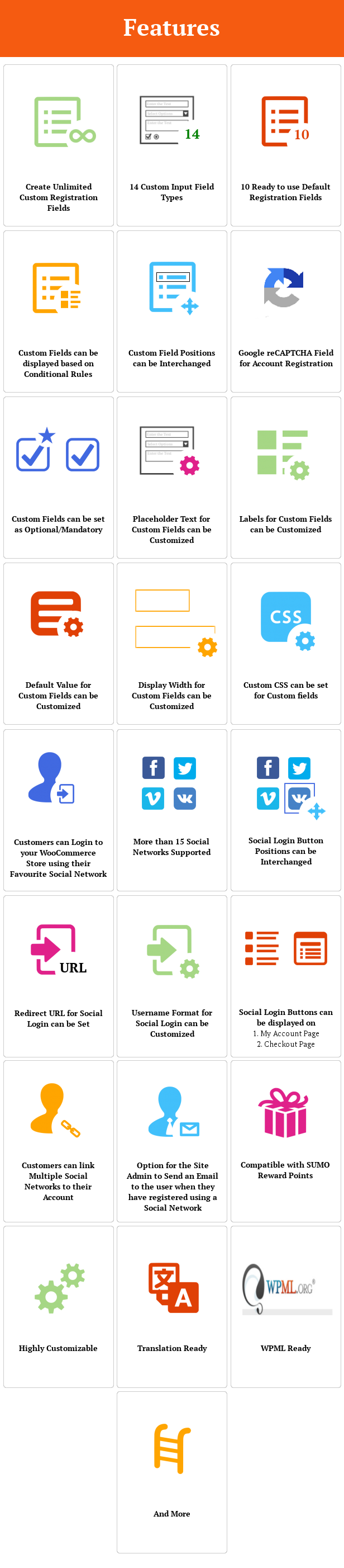
Compatible With
SUMO WooCommerce Custom Registration Fields is Compatible with
1. SUMO Reward Points – WooCommerce Points and Rewards System
How to Install SUMO WooCommerce Custom Registration Fields?
1. Login to your Codecanyon account
2. Go to Downloads Tab
3. You will find SUMO WooCommerce Custom Registration Fields
4. Download woocommercecustomfields.zip (Please note this will always be the latest version)
5. Unzip woocommercecustomfields.zip inside which you will find the Plugin files i.e. wcf.zip 6. Install SUMO WooCommerce Custom Registration Fields i.e. wcf.zip using WordPress Dashboard
7. Activate the Plugin
How to Upgrade to a newer version of SUMO WooCommerce Custom Registration Fields?
If you are using an older version and want to upgrade to the latest version of SUMO WooCommerce Custom Registration Fields then please do the following steps.
1. Deactivate and Delete the existing version of SUMO WooCommerce Custom Registration Fields in your site.
2. Download the latest version file (woocommercecustomfields.zip) of SUMO WooCommerce Custom Registration Fields from Codecanyon.
3. Unzip woocommercecustomfields.zip inside which you will find the Plugins files i.e. wcf.zip.
4. Install the latest version of SUMO WooCommerce Custom Registration Fields i.e. wcf.zip using WordPress Dashboard.
5. Activate the Plugin.
Please note you will not lose any settings values, data etc by following the above steps.
Support
Please check the documentation as we have lots of information there. The documentation file can be found inside the documentation folder which you will find when you unzip the downloaded zip file.
For support, feature request or any help, please register and open a support ticket on our site.
Updates
Version 2.0 on 29 September 2020 Fix: User image does not display properly in WordPress users menu details(when activated the plugin) Version 1.9 on 23 January 2020 Tweak: Added Minified JS files Version 1.8 on 18 October 2019 Fix: DOB not updated properly in user details on the admin backend Version 1.7 on 10 September 2019 New: Added option to choose the years based on the ranges Tweak: Improvements in Multi-Select field Tweak: js optimization Fix: User DOB unwantedly removed in user profile when placed the order Fix: jquery error(file upload) in console Fix: Undefined index error(in admin backend) Version 1.6 on 23 March 2019 Tweak: Changed month format(number into character) in the restrict year from the date picker Fix: Selected Custom date option does not work properly in safari browser(Frontend date picker in the Registration form and user profile) Version 1.5 on 14 January 2019 Tweak: Po file translated(date format for year restriction) Version 1.4 on 27 December 2018 New: Added option to display selected date/year/month in registration form Version 1.3 on 12 December 2018 Tweak: Hide option added for Year in Date Picker field Tweak: Translations improvements Version 1.2 on 11 August 2018 Tweak: Added Hooks for Providing Default Memberships while Registering through Social Actions (Compatible with SUMO Memberships) Fix: Label Improvements in Default Fields Version 1.1 on 03 August 2018 New: Facebook and Twitch.TV networks supported for Social Login New: GDPR Compliance New: Added Password Confirmation field type Tweak: Age validator Show/Hide improvement Tweak: Updated po files Fix: File upload issue while it is set as mandatory Version 1.0 on 01 August 2018 - Initial Release