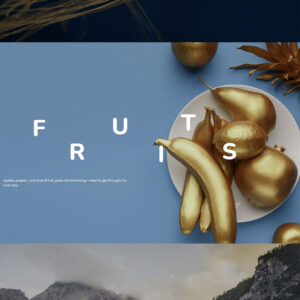Descrição
The plugin Surror Product Tabs for WooCommerce is a WooCommerce extension which allow us to add
multiple single product tabs as per the requirement.
Introduction
To add or manage the product tabs are tedious task which was not complete until doing custom code.
So, We have build the Surror Product Tabs for WooCommerce extension for our user. It allow you
to extend the product tabs as per the requirement.
See Live Demo at – https://try-product-tabs.surror.com/product/handpicked-red-chillies/
You can see two tabs (FAQ and Have Questions?) on above product page.
Do you want to try it yourself on our demo site? Then just share your details from contact page. We’ll create your user on our demo site so you can
try it yourself.
How to use?
By default the Single Product page looks likes something like below screenshot:

Add New Tab
This addon provides a easy and visual way to add new tabs from product edit page.

Simply click on the tab which show the edit content in the right side.
Let’s add a new FAQ additional tab for Handpicked Red
Chillies demo product.

After adding a new tab and the tab content you can see them on single product page as:

Let’s see how to add another Have Questions? tab:


You can see both these tabs on the demo product Handpicked Red
Chilies.
NOTE: Do you want to try it yourself on our demo site? Then just share your details from contact page. We’ll create your user on our demo site so you can try
it yourself.
Re-order tabs
Just drag and drop the tabs to change the tab order.
See in action with short video – drag and drop tabs
Delete Tab
Just hover on the support tab, click on delete button and then confirm and delete the tab.
See in action with short video – deleting tab
Do you want to try it yourself on our demo site? Then just share your details from contact page. We’ll create your user on our demo site so you can try
it yourself.
Do you have any questions then contact us.
Changelog
*** Surror Product Tabs for WooCommerce Changelog *** v1.0.0 * Initial release