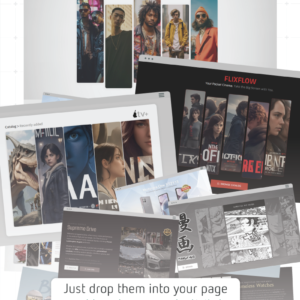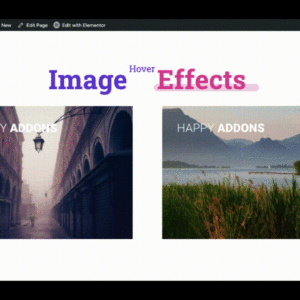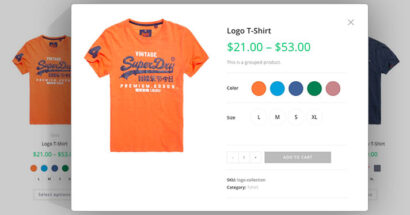Descrição
WooCommerce Easy Checkout Field Editor, Fees & Discounts
Our WooCommerce checkout field editor Plugin is a comprehensive tool for adding, editing, and managing checkout fields. It aims to address all checkout page and field related issues.
WooCommerce checkout field editor Short Description
Our WooCommerce checkout field editor Plugin Lets you Add /Edit / Delete fields in checkout form . You can reorder them using our Drag and Drop Admin UI .Plugin Supports 15 types of widely used custom fields. You can opt to send custom field data with order email and also display it on admin order page. This is not only a woocommerce checkout field editor plugin but provides complete solution to all checkout field related problems. Its lets you add checkout fees based on checkout fields chosen. You can also use negative values to provide discount. Also with purchase of our woocommerce checkout field editor plugin you will get 6 months included support and lifetime updates.
Support for 16 widely used checkout fields
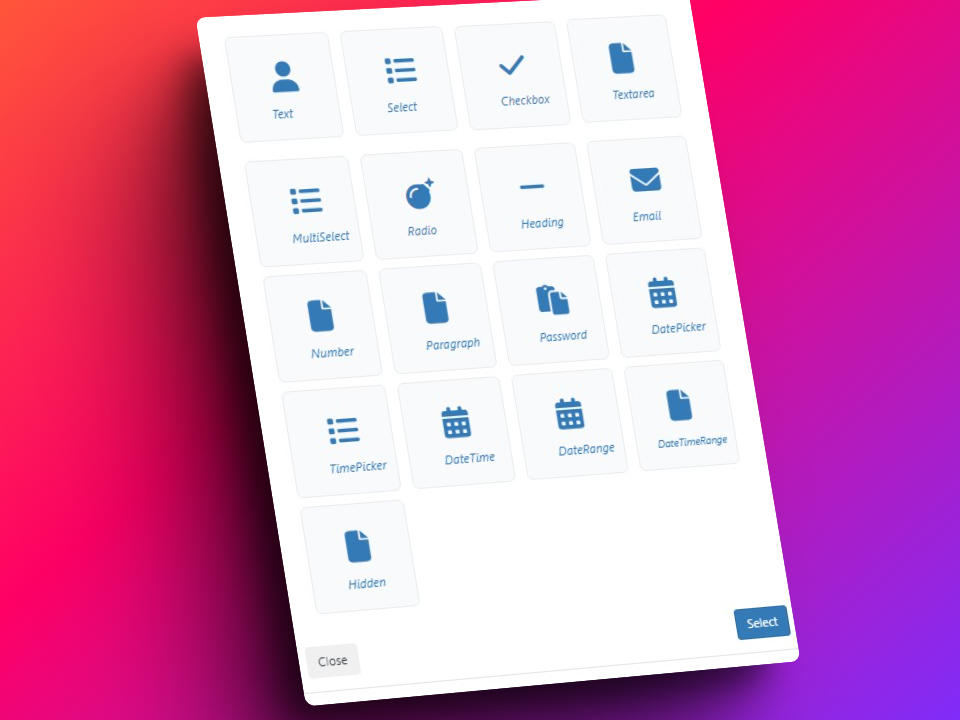
Show checkout field based on dynamic conditions
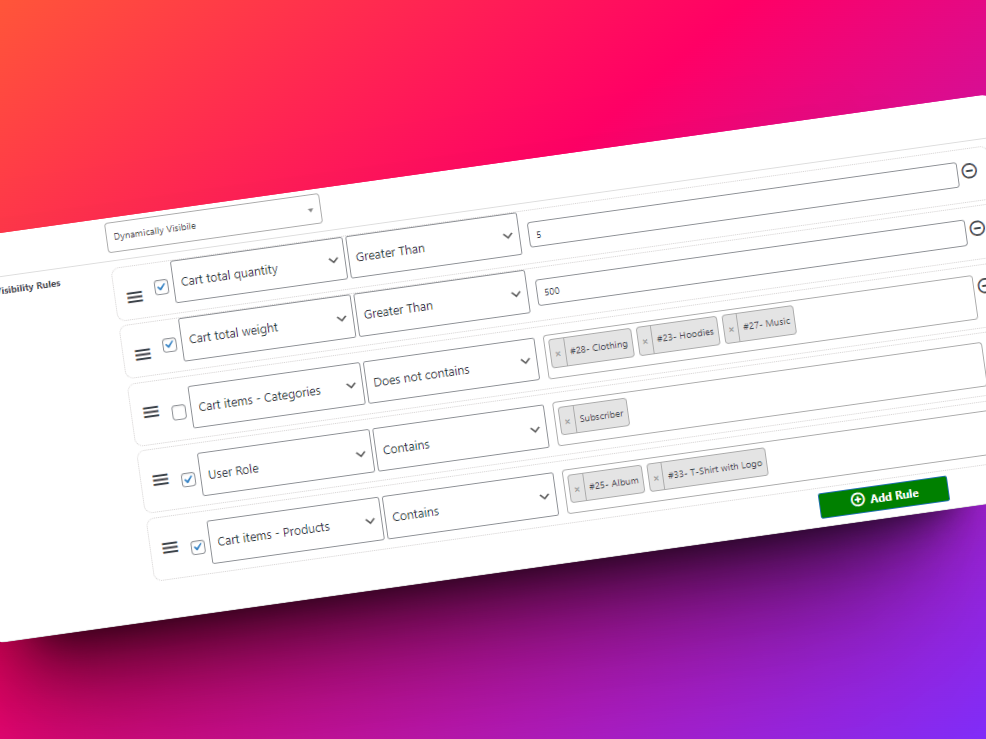
You can make checkout field dynamically visible based on variout conditions
Give dynamic discounts (or add fees) to checkout based on various conditions
You can simply have one hidden input field on checkout page which is loaded with visibility conditions and that hidden field could trigger discounts/fees upon checkout page load.
- Give 5% discount or add 5% fees if cart contains certain products.
- Give 50$ Flat discount or add 50$ fees if cart contains certain products of specific category.
- Give 10% Discount if user belongs to specific roles.
- GIve Discount if cart has specific product with specific quantity.
- Add certain fees or gives discount if cart has downloadable or digital products.
- WooCommerce Add Fee for each product in checkout page cart.
- Give discount equal to amount of specific product if cart contains specified quantitiy of specified product in short you can create scenarios like Buy 4 quantity of product x and 1 quantity free.
- And many more scenarios. if you are not sure about what it can do you can ask us here
– You can even extend visibility type with hook and provide discounts based on custom condition, in most cases we will be able to guide you for that.
Create repeater field on WooCommerce Checkout Page
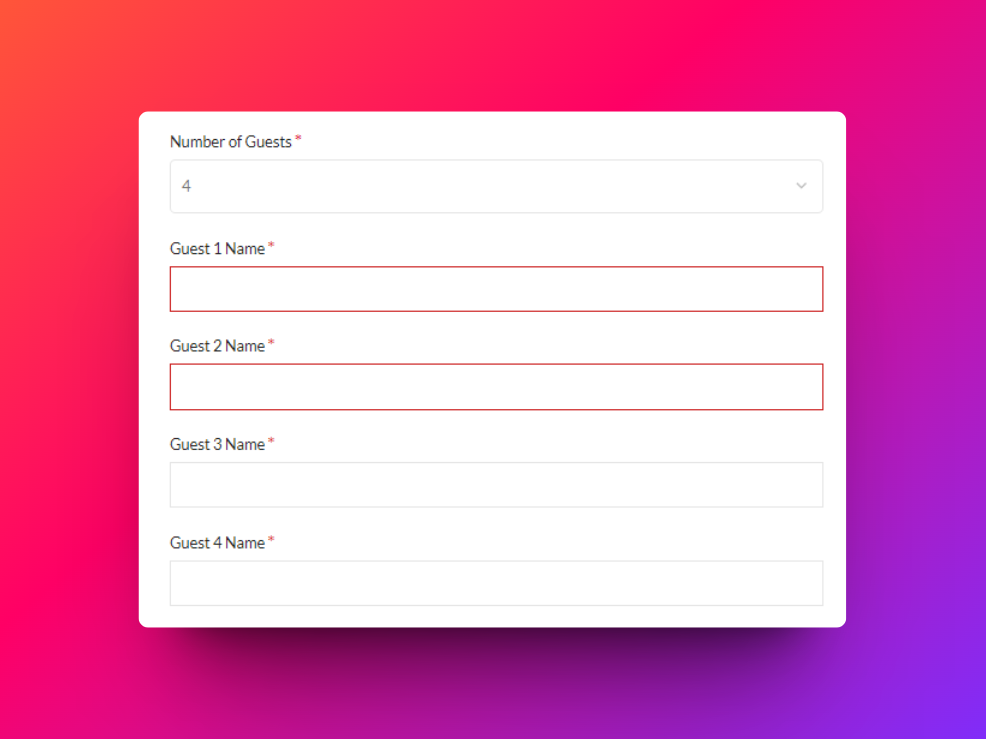
Add Fees to cart total based on chosen options
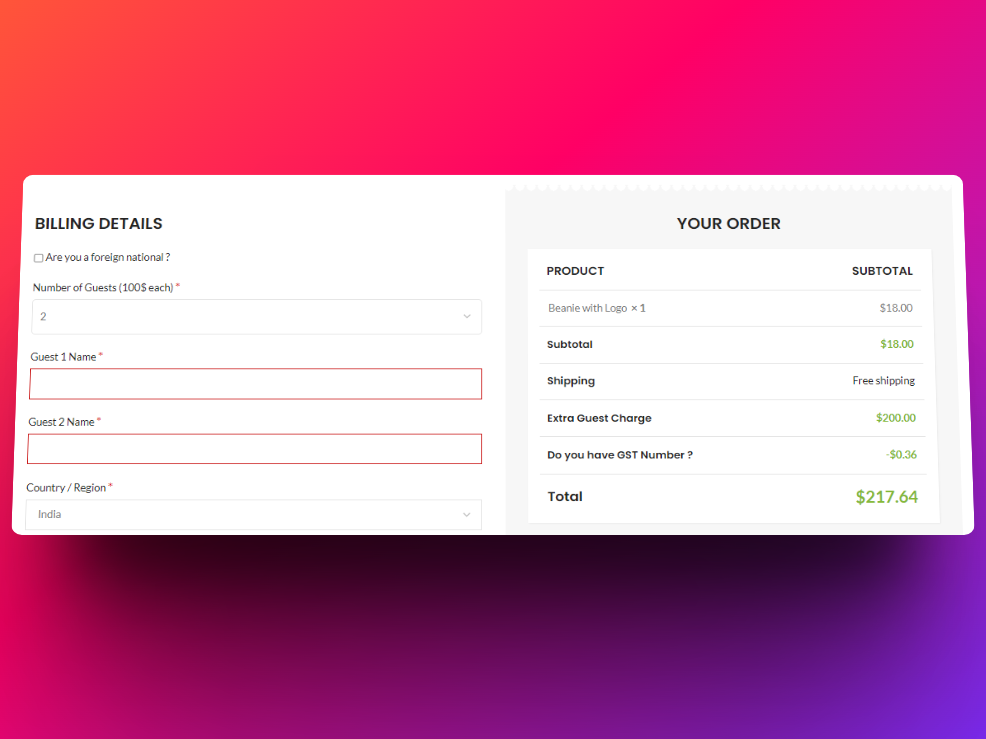
Nested conditonal checkout fields
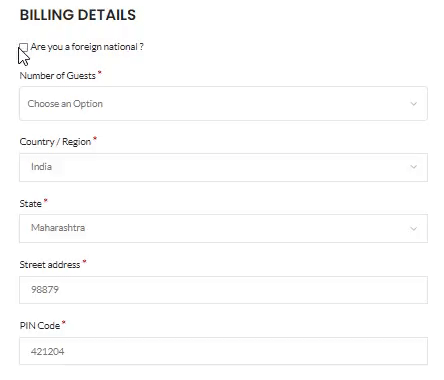
You can have one checkbox fields which opens another select field and that field opens another set of fields. Our plugin supports nested conditional checkout feilds.
Our WooCommerce checkout field editor Features
- Conditional Checkout Fields – show/hide fields based on value of other checkout fields.
- Show fields Under My Account/Edit Address Page.
- Add fees to order based on chosen field value.
- Edit /Manage Default woocommerce checkout fields
- Remove Default woocommerce Checkout fields
- Support For Additional FIelds
- Add new Custom Fields to Existing Shipping and Billing Address Form
- Reorder Custom fields with drag and drop UI
- Field Preview In Admin Panel
- Show submitted field details in order edition page.
- Show submitted field details in order emails.
- Show submitted field details in order conformation and view order page.
- Show submitted field details in WooCommerce PDF Invoices & Packing Slips invoices.
- Restore to Default fields
- Possibility to show fields only if cart contains specified products or products from certain category
Supported Custom Fields by our WooCommerce checkout field editor plugin
- Text
- File Upload
- Textarea
- Password
- Paragraph text field
- Heading
- Dropdown Select
- Multi Select with select2 jquery
- Datepicker
- Checkbox
- Radio
- Telephone Number
- Number
- Date Time picker
- Time picker
- Date Range picker
- Date Time Range picker
WooCommerce checkout field editor plugin Conditional Fields
Show/hide checkout fields based on the value of other checkout fields.

WooCommerce checkout field editor plugin Product Specific Conditional Visibility
Display fields only if cart contains specified products.
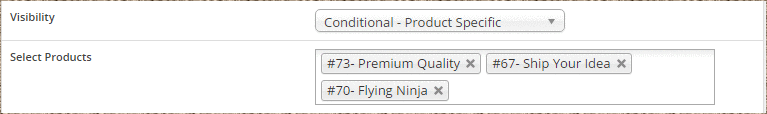
Category Specific Conditional Visibility
Display fields only if cart contains products from specified categories.
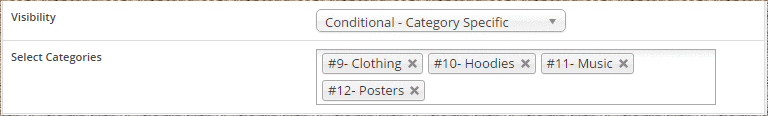
Payment Gateway and Shipping method specific field visibility
You can hide or show checkout fields based on the payment gateway and shipping method chosen. This will work in real time without having to refresh the age field. You can see our demo to see how this works. You can also set a conditional child field that depends on this payment gateway and shipping method specific field.
Plenty of date , time and daterangepicker Options

WooCommerce checkout field editor plugin fees
Add fees to checkout order based on chosen field value. This feature works with all field types including text,textarea,datepicker,
select, multiselect. You can also use this feature to give discounts based on chosen field value.
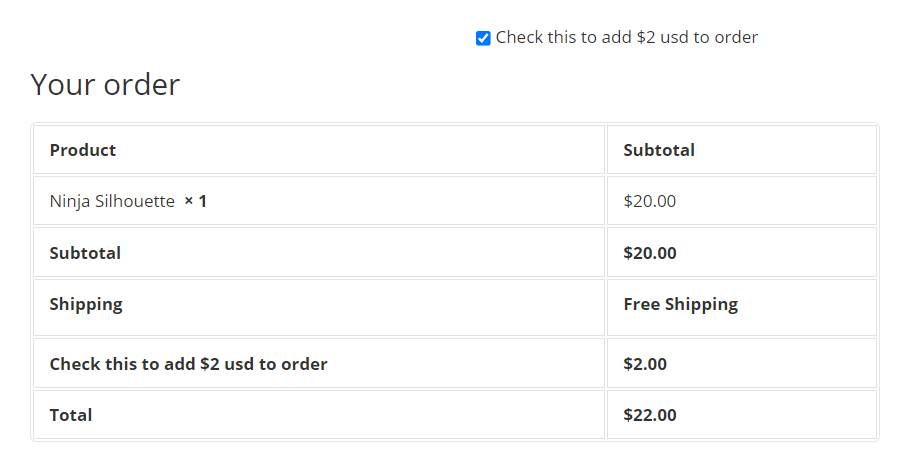
WooCommerce easy checkout field editor changelog
For Detailed Changelog visit below given link