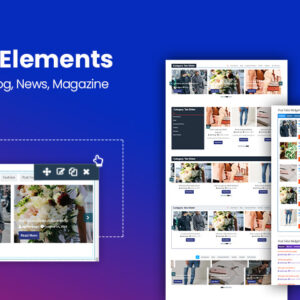Descrição
App Demo:
https://drive.google.com/file/d/1PZPCIitUdR4yIQr7Ls1WuFFOCPL0w_G3/view?usp=sharing
Teleprompter with Video Audio Scripts Recorder app helps you to read your script with a smart prompter and record a video clip from the front/back-facing camera at the same time. Change text scrolling speed.
You read a pre-prepared script while recording yourself using the front/back-facing camera. Simply press record and read the script as it scrolls down the screen.
Teleprompter app help to read recently prepared text on your phone screen right during the recording video with any camera application.
This app will reduce your time to record video, and make your presentation more confident and attractive.
Teleprompter with Video Audio Scripts Recorder professional teleprompter with mirroring app very useful for video bloggers, tv-presenters, live-streamers and other creatives who make speeches on camera.
Use the Video Teleprompter app to record video resumes, training sessions, business presentations, and much more. With its smooth scrolling and clear display, you’ll be able to speak confidently and deliver your message with ease.
It’s a video recorder app through which you can anchor like a pro. It would help you to make a proper presentation with audio, and video shots.
As the script scrolls next to the camera lens, so you look like you’re talking to your audience when you are actually reading.
Feature of Teleprompter with Video Audio Scripts Recorder Android:
– Read your script with a smart prompter and record a video clip from the front/back-facing camera at the same time.
– Using front and rear-facing cameras record your video.
– Read your script with a smart prompter and record a audio.
– You can Add scripts in application or import text file into add script.
– Customize your script settings.
– App also provide floating smart prompter which you have to enable and use anywhere in your phone like at the time of video call meetings or on the online presentations.
– You can change font size, background color and background transparency of prompter from setting.
– You can also enable mirror feature from settings.
– You can change text scrolling speed by using plus-minus signs.
– Save audio & video without any watermark.
– Google AdMob, Facebook, AppLovin MAX ads Integration with Latest Android 13.