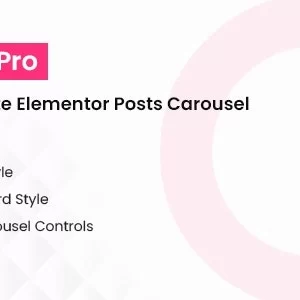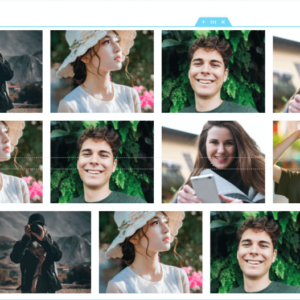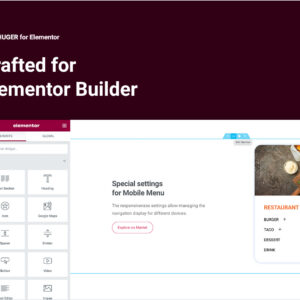Descrição
TrackAlyzer is a WordPress plugin for Woocommerce enables you to add quickly Google Analytics /Google Analytics Enhanced Ecommerce, Facebook, Adwords and your own custom code without editing your template and without writing complex codes.
Demo
https://demo.tortraffic.com/wordpress/wp-admin/
username:demo
password:Demo1234
After login navigate to Woocommerce -> TrackAlyzer Conversion Settings to see the plugin.
Google Analytics Enhanced Ecommerce
Benefits of Google Analytics Enhanced Ecommerce
Product Performance Report
Shopping Behaviour Report
Checkout Behaviour Report
Sales Performance Report
Coupon Used Report
Learn the total user behaviour until makes a purchase
Check what payment methods are used the most .
How much time did take to customer to make the purchase.
Also track Add To Cart /Remove from Cart Events enables you to understand more about why the user added the product on cart or removed it .
Track Product Impressions and what product get the more clicks
Report Analytics based on Product Category , Brand or even Variation ( Color , size etc).
Learn more about the user engagement and the user behaviour to increase your sales.
Facebook Conversion Tracking
Track All Conversions made on your website.
Facebook Pixel ID and Currency are required to enable it.
Adwords Conversion Tracking
Simple Integration to Track Adwords Conversion Sales
Conversion Label and Conversion ID are required to enable it.
ShareASale Conversion Tracking
Simple Integration to track Sales from ShareASale
Merchant ID and Currency are required to enable it.
Linkwise Conversion Tracking
Simple Integration for Linkwise Connection and Remarketing
Program ID, VAT, Decimal Separator are required to enable it.
Custom Code with shortcodes
If want to add your own custom code on certain places on your site, you can do it with this plugin.
You can add your code on the following placements with the following shortcodes to replaced with the original values.
1. Header
2. Footer
3. Product Category(Loop *for each product on cartegory page) shortcodes:{{product_sku}} , {{product_price}} , {{product_title}}, {{product_category}}
4. Product Category Footer
5. Product Page shortcodes: {{product_sku}} , {{product_price}} , {{product_title}}, {{product_category}}
6. Cart Page (Loop *for each item on cart) shortcodes:{{product_sku}} , {{product_price}} , {{product_title}}, {{product_category}}, {{product_quantity}}, {{product_variation}}
7. Cart Page shortcodes: {{cart_total}}
8. Checkout Page Code shortcodes: {{cart_total}}
9. Thank You Page (Loop *for each ordered item) shortcodes:{{product_sku}} , {{product_price}} , {{product_title}}, {{product_category}}, {{product_quantity}}, {{product_variation}}, {{coupon}}
10. Thank You Page shortcode: {{order_total}}, {{order_id}},{{order_items_sku}}, {{order_items_name}} {{coupon}}