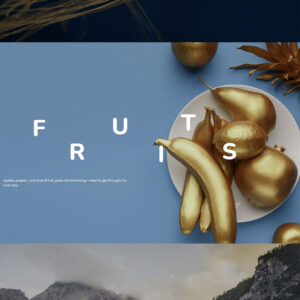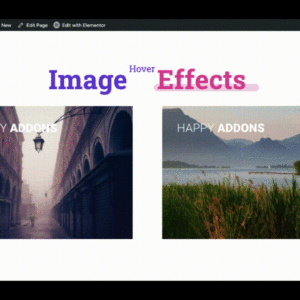Descrição

Valenti v5.6+ is Compatible with: WordPress 6.1, all latest PHP (7.4 and 8.0), Gutenberg, WooCommerce 5.7+, etc.
Important: If upgrading from Valenti v5.5.4 or older, ensure to read the documentation’s update section to learn how to smoothly update to v5.6
Valenti – WordPress HD Review Magazine Theme
Valenti is a cutting-edge, feature-rich WordPress premium HD (retina-ready) review magazine theme that is fully-responsive. Using the exclusive Valenti Drag & Drop Builder users can have fun creating a unique homepage and easily make modifications to it any time they wish. With Valenti’s powerful and integrated reviews system and widget, you can use Valenti fully as a review theme too. Valenti also comes with a unique megamenu system for beautiful drop down menus and also the ability to set the featured image of a post to have a parallax effect. And of course, Valenti comes with WooCommerce, bbPress and BuddyPress integration for the complete experience. Valenti truly is a premium review WordPress magazine for 2021 and beyond. Blogs, foodies and even newspaper sites will love Valenti!
Valenti brings back the fun in building a website!
Some examples of sites using Valenti
Jonk Music – http://www.jonkmusic.com/
Rosanna Davison Nutrition – http://www.rosannadavisonnutrition.com/
Sounds Better With Reverb – http://www.soundsbetterwithreverb.com/
We Are Travellers – https://www.wearetravellers.nl/
Drefvet – http://www.drefvet.se/
My Baba – https://mybaba.com
Snatcher (RTL) – http://www.snatcher.co.il
Luxefair – http://luxefair.com/
Spirited Zine – http://spiritedzine.com/
Headfonics – https://headfonics.com/
More comments from Valenti users
Have bought tons of themes here, and this is by far the easiest (yet most sophisticiated) I’ve ever seen. Was up and running in two minutes, Great work! Cmtusa
Easiest Theme I’ve ever used EVER. Thank you! 2 minutes to set up. THANK YOU!!! soulsis97
I must say that this theme is by far the most easiest theme to work with, extreme fluidity, beautiful and lots of options. I am also so amazed by the outstanding support by the author. 5 Stars! Salute! MyVixion
I bought and installed Valenti over a week ago and the results have been amazing! My page views, time on site and revenue have increased significantly.
The navigation allows the readers to see the older articles which keeps them on the site longer. The organization of the categories is perfect if you have a lot of content. The coding is clean and the back-end is simple to use. On top of all that, the support is great!
I highly recommend Valenti and I couldn’t be more satisfied. CrystalMHL
I would like to say I love this theme, i’ve buy it a few day ago. First is really esay to set up, even for people like me who’s not speaking English very well. The support was fast and really kind. This theme has much possibilities, i continue to discover what he’s offering. And the best of all my friends tell me that doesn’t look anymore like a blog but like a true website. This theme is amazing and well coded. Lorelei66
Homepage Features
- Build your own unique homepage using the exclusive Valenti homepage drag and drop builder (no shortcodes or code required!)
- 4 different modern grid modules (4, 5 & 6 articles + a variation of the 5 grid) to show featured or latest posts.
- Full-width slider to show featured or latest posts.
- Slider to show featured or latest posts above posts loop.
- Offset Option for posts lists to not have duplicate posts appear on the same page.
- Custom Background Images or colors
- Custom general colors (Borders, menu hover colors, review boxes, etc)
- 4 Blog styles for homepages to show the latest posts:
- Infinite Scroll Options: All blog styles can use “Normal pagination / Infinite Scroll / Infinite Scroll with Load More Button”
Review Theme Options:
- Three different review styles: Stars, Percent or points
- Option to include a score subtitle to appear in the thumbnails throughout the site
- Option to include up to three pros and cons with custom titles
- Option to turn on/off user ratings (user reviews). When a user leaves a rating, a cookie is left on the visitor’s computer with the relevant post ID, to minimize chance of visitors voting multiple times on the same post.
Post Features
- Full-Width Post Option
- Post Format: Video (Able to embed YouTube / Vimeo / Kickstarter / Viddler videos) and appearing in a unique overlay of the featured image
- Fully integrated review / rating system
- Post Format: Audio (Able to embed Soundcloud) and appearing in a unique overlay of the featured image
- Upload custom background or background slideshow
- Change the featured Image style (four different styles) or turn off completely
- Set the background to any color
- Set background image to full-width stretch, repeat or no-repeat
- Multiple shortcodes available for articles: Dropcaps, buttons, highlight text, toggle (Faqs), alert boxes, columns, video gallery, responsive video, divider and tabs.
WooCommerce Integration
Since v1.4, Valenti is 100% compatible with WooCommerce and allows it to integrate seamlessly with the theme. Some highlights:
- Full re-design and integration of WooCommerce to match the look and feel of the theme
- WooCommerce options tab added to theme options with several options, including:
- WooCommerce global color (similar to category global color)
- left sidebar/right sidebar/no sidebar (full-width WooCommerce)
- Background image for WooCommerce pages
- Background color for WooCommerce pages
- Unique sidebar for WooCommerce in “Appearance -> Widgets”
BuddyPress Integration
Not only is Valenti completely compatible with BuddyPress, it expands/improves/restyles BuddyPress, to provide a deep fully-integrated experience. Some highlights:
- Full re-design and integration of BuddyPress to match the look and feel of the theme
- Login With Ajax modals/widgets integrate seamlessly with BuddyPress, and if BuddyPress is installed, Login With Ajax will show logged in users multiple of their own quicklinks (profile, activity, memberships, messages, subscription, topics started, log out) so users will never need to use or see the WordPress backend.
- BuddyPress tab added to theme options with several options, including:
- BuddyPress global color (similar to category global color)
- left sidebar/right sidebar/no sidebar (full-width BuddyPress)
- Background image for BuddyPress pages
- Background color for BuddyPress pages
- Unique sidebar for BuddyPress in “Appearance -> Widgets”
bbPress Integration
Not only is Valenti completely compatible with bbPress, it expands/improves/restyles bbPress, to provide a deep fully-integrated experience. Some highlights:
- Full re-design and integration of bbPress to match the look and feel of the theme
- Login With Ajax modals/widgets integrate seamlessly with bbPress, and if bbPress is installed, Login With Ajax will show logged in users multiple of their own quicklinks (edit profile, logout, subscriptions, favorites, replies, topics started) so users will never need to use or see the WordPress backend.
- bbPress tab added to theme options with several options, including:
- bbPress global color (similar to category global color)
- left sidebar/right sidebar/no sidebar (full-width forums)
- Background image for bbPress pages
- Background color for bbPress pages
- Change the background color of the sticky posts
- Unique sidebar for bbPress in “Appearance -> Widgets”
- 2 new Valenti widgets for bbPress
Category Features
- Show posts in different styles (choice of 4 blog styles)
- Show a Grid Module (4, 5 or 6 articles), a big slider or a normal sized slider above the latest posts
- Offset Option for posts lists to not have duplicate posts appear on the same page (grid shows posts #1-#5 and the posts list below shows from post #6 and onwards).
- Infinite Scroll Options: All blog styles can use “Normal pagination / Infinite Scroll / Infinite Scroll with Load More Button”
- Feature specific posts exclusively in the category grid/sliders
- Upload custom backgrounds
- Set the background to any color
- Set background to full-width stretch, repeat or no-repeat
- Set general color for category using a color picker (for menu hovers, review boxes, etc)
- Option to use a unique sidebar
Page Features
- Custom Sidebar
- Featured image can be set to output as “Parallax / Full-background / Full-Width / Standard / Full-background slideshow”
- Upload custom background
- Upload multiple custom backgrounds for background slideshow
- Set the background to any color
- Set background image to full-width stretch, repeat or no-repeat
- Set general color for page using a color picker (for menu hovers, borders, etc)
Page Templates Included
- Meet The Team Page
- Meet The Team Full-Width Page
- Individual Author Page
- 404 Page
- Search: With Results
Widgets Included
- Valenti Social Media Icons Widget
- Valenti Top Reviews Widget (Can be set to show top X reviews from a category/global + Filter (All time/Last Month/Last 7 days/Only 2011/Only 2012/Only 2013)
- Valenti Latest Posts With Thumbnails (Big/Small image style) Widget
- Valenti Facebook Like Box Widget
- Valenti 125px x 125px ads Widget
- Valenti Multi-Widget (Show multiple widgets in one)
- Valenti Google+ Follow Badge Widget
- Valenti Latest Posts Slider Widget
- Valenti Recent Comments With Avatar Widget
- Valenti Popular Posts
- Valenti Retina Image Widget
Child Theme Compatible
- Valenti is 100% child-theme compatible and comes with a child-theme already setup for immediate use and customizations.
General Features
- Clean, ultra modern and dynamic design which is perfect for newspaper, reviews and modern websites
- Optional separate logo to appear in main navigation bar
- Option to turn on/off hover zoom effects on sliders/grids
- Option to turn off By Line completely, or just disable specific parts of the By Line (Author, Date, Category, Comments)
- Takeover Background Ads (clickable backgrounds) system With 2 Templates included (2x .psd + 2 .png)
- Retina Ready (HD)
- Valenti is WPML-Ready, RTL-Ready and comes with .mo/.po files to easily translate into any language. Spanish, French, German, Hungarian, Italian, Dutch, Polish, Slovak and Norwegian are already
translated & included. - Boxed Or Full-Width site Option
- Unique mega menu system
- Login With Ajax Integrated
- Unique homepage drag and drop builder
- Integrated “to top” button with option to turn on/off
- Access to the 600+ fonts from http://www.google.com/fonts + drop-down menus with recommended fonts (hand-picked for their quality).
- Option to turn off About The Author box in admin theme options
- Option to turn off Lightbox in admin theme options
- Option to turn off “Next/Previous” box in admin theme options
- Option to turn off “By Line” in admin theme options (“By x on 01/01/2013 in Category” This appears in posts/modules/blog styles).
- Three custom menu locations (Main, secondary and footer)
- Secondary menu navigation has drop down capabilities
- Custom Sidebars for category and pages
- Extensive documentation with images and videos. Can also be seen online.
- Integrated related posts with images that can be turned on/off from within the theme options
- Sample Dummy Content XML file included (Note: does not include images from the demo, all images are replaced with a dummy placeholder image)
- Schema Review Rich Snippet Microdata
- Schema Author Rich Snippet Microdata
- Schema Breadcrumbs Rich Snippet Microdata
- Fully Responsive design
- Simple and powerful Theme Options framework built-in
- Very sleek Lightbox integrated
- Custom Logo Upload
- Custom Favicon Upload
- Custom footer copyright
- Custom CSS section (Best practice to avoid losing CSS changes on theme updates)
- In-built pagination
- Indented threaded comments
- Dynamic breaking news in secondaru menu bar which pauses on mouse hover (Can be turned on/off from the theme options and filtered to show specific categories)
- SEO-Ready – Everything is set as it should be. For example: Only one H1 per page and wrapped around the post title (NOT the logo – which is terrible SEO), images pull the alt text data, relevant Meta schema data, etc
- Translation Ready with .mo/.po files included (French, Dutch & Spanish already translated and included)
- Designed with valid HTML5 + CCS3 code
- Extensively tested with ALL major browsers and versions, including IE8
- Multiple shortcodes included integrated straight into the TinyMCE (no more having to remember complicated code)
- Option of 468×60 Banner, 728×90 Banner or no banner at all next to logo
For all theme customizations (i.e. add or change the theme’s code to make it do something it doesn’t do or add specific functionality) you will need to hire a developer to help you out. It is recommended to look for one on http://studio.envato.com as that site is run by the same people who run Themeforest.
Suggestions for future updates?
If you have a suggestion that you think would improve the theme, please leave a comment with the details and it will be considered.
Images Used In Demo
All the images used on the demo website are only for demonstration and licenses to use them were purchased on DepositPhotos.com and the copyrights belong to the creators of the images. Most of the food images are from Scatter Jar – Free Food Photographs, who are lovely people – thanks guys and keep it up the delicious work! None of these images are included with the theme nor are they available to import with the dummy XML file.
Update History
Version 5.6.3.6 – 5th June 2021
- New: Theme Options > General: Only Show One Category in Bylines option
- Improved: CSS total size: 15% reduction
- Improved: Theme Options > Custom Code > Code For Head and Footer: Options hav been removed. If you have added custom code there, you need to move it to the child theme’s functions.php file. See documentation for guidance.
- Fix: Search Results: Styling when no results found
- Updated Plugin: Valenti Engine 1.0.4
- Updated Plugin: Let’s Review 3.3.6
- Updated Documentation
Version 5.6.3.5 – 8th May 2021
- Improved: Full Rank Math compatibility added
- Improved: SEO: noopener for social share buttons
- Fix: Missing Category Filter option from Blog Homepage Featured Block
- Updated Plugin: Let’s Review 3.3.5
- Updated Plugin: Let’s Social Count 1.2.0
Version 5.6.3.4 – 2nd May 2021
- Improved: Let’s Review score box styling
- Improved: Sliders show review scores
- Fix: PHP warning notice
- Fix: Author Page: “Go Back Home” button if no posts published was not linking to homepage
- Fix: Author Page: Wrong author name if no posts published by author
- Updated Plugin: Let’s Review 3.3.2
Version 5.6.3.3 – 30th April 2021
- New: Theme Options > Header & Logo: Make Logo An H1 On Homepage
- New: Theme Options > Block Designs > Classic: Option to turn excerpts on/off
- Fix: Theme Options > Element background image positions weren’t applying
- Fix: Theme Options > Block Designs > Classic: Custom Read More text wasn’t working
- Fix: Theme Options > Block Designs > Classic: Custom Read More text wasn’t working
- Fix: Theme Options > Typography > Inside Posts: Some Heading font sizes options weren’t applying properly
- Fix: Specific Featured Posts option for blog style homepage wasn’t working
- Fix: WordPress Sticky Post feature on category/tag/latest post blog pages
- Fix: Show Pages In Search Results option wasn’t working properly
- Fix: Quirk with Gallery images not migrating from v5.4
- Improved: WooCommerce styling details
- Updated Plugin: Let’s Review 3.3.1
- Updated Plugin: Valenti Engine 1.0.3
Version 5.6.3.2 – 8th January 2020
- Fix: Inside Post By line options not applying
- Fix: Breadcrumbs being overlapped by site background ad
- Fix: Secondary Menu Width option wasn’t applying
- Fix: Footer Widgets system not fully processed for new one
- Fix: Search results page not showing correct sidebar
Version 5.6.3.1 – 7th January 2021
- Improved: WooCommerce styling details
- Fix: Secondary Menu overlapping in certain header styles
- Fix: WooCommerce: Related products layout
Version 5.6.3 – 7th January 2020
- New: Valenti Stylish Posts Widget: Sory by: Most Commented
- Improved: Secondary Menu Styling details
- Fix: Theme Options > Typography > Text Colors: Standard link color option wasn’t applying
- Fix: Likes: Not calculating properly
- Fix: Article Hero: Turning off all meta elements still showed them
- Fix: Few styling quirks
- Updated Plugin: Valenti Engine 1.0.2
Version 5.6.2 – 30th December 2020
- New: Valenti Builder: Block Order: Trending Now (Requires Jetpack Stats active)
- New: Valenti Builder: Block Order: Trending Last 30 Days (Requires Jetpack Stats active)
- New: Valenti Builder: Block Order: Latest Reviews
- New: Valenti Builder: Block Order: Top Editor Review Scores
- New: Valenti Builder: Block Order: Top User Rating Scores
- Improved: Builder: If entering specific post IDs for block, order you input them is order they will appear
- Improved: Let’s Review Integration: Valenti has stars/cart icons now. Meaning Font Awesome font can be disabled in Let’s Review options for better performance if desired
- Improved: Related Posts Block: If slider design selected and only 1 related post found, then design will change to grid
- Improved: Header Ad space sizing for responsive ads
- Improved: Performance boost
- Improved: Styling details
- Fix: bbPress Layout: No Sidebar option wasn’t working
- Fix: Header not visible on portrait tablet view
- Fix: Likes counter feature not working
- Fix: Category/Tags: Custom sidebar option was still loading global sidebar
- Fix: To Top Arrow not using category accent color
- Fix: Current post’s parent category not highlted in menu
- Updated Plugin: Valenti Engine 1.0.1
Version 5.6.1 – 18th December 2020
- Fix: Trending option in Breaking Bar wasn’t working as expected
- Fix: Facebook Share url had unneeded http:// in url
Version 5.6.0 – 18th December 2020
- New: Let’s Review plugin (Premium plugin worth $29). Replaces Valenti’s built-in review system.
- New: Compatibility for WordPress 5.5 and 5.6
- New: Compatibility with Gutenberg
- New: Compatibility with latest WooCommerce (v4)
- New: PHP 7.0 + 7.1 + 7.2 + 7.3 + 7.4 compatibility
- New: Valenti Admin section
- New: Valenti > Update Migration: Tool to migrate old Valenti data from v5.5.6 older to v5.6+
- New: Valenti Builder: New option: No Duplicate Posts (Skip duplicates throughout blocks)
- New: Valenti Builder: New option: Section order
- New: Valenti Builder: New option for blocks: Responsive Margins
- New: Valenti Builder: New option for blocks: Show/Hide on Mobile Devices
- New: Valenti Builder: New option for blocks: Mobile Edge To Edge
- New: Valenti Builder: Pagination now works on non-homepage pages
- New: Valenti Builder: New post order options (A – Z, Z – A)
- New: Valenti Builder: Excerpt per block option (Default/Custom Length/Off)
- New: Valenti Post Options: Sponsored Post options
- New: Valenti Post Options: Lots of new hero designs
- New: Valenti Post Options: Lots of new content layout designs
- New: Theme Options > Header & Logo Section
- New: Theme Options > Header & Logo: Initial batch of different header designs to choose from
- New: Theme Options > Header & Logo > Main Menu: Social network icons options
- New: Theme Options > Header & Logo > Secondary Menu: Social network icons options
- New: Theme Options > Mobile Devices section
- New: Theme Options > Mobile Devices: 3 Mobile Header Designs
- New: Theme Options > Mobile Devices: Header icon options
- New: Theme Options > Mobile Devices > Slide In Menu: Lots of options to customize slide in mobile menu
- New: Theme Options > Sidebars: Hide Sidebars on Mobile
- New: Theme Options > Typography: Section split into sub tabs
- New: Theme Options > Typography: New options to control font size, letter spacing, font weight, font family, font style, line height, text transform of various elements
- New: Theme Options > Typography: New options for Font Source: Google Fonts/Typekit/Custom Font
- New: Theme Options > Typography: Added all Google Fonts as direct options
- New: Theme Options > Performance section
- New: Theme Options > Block Designs > Grids/Sliders: Hover animation effects (Zoom in, slide right, rotate left, rotate right)
- New: Theme Options > Block Designs > Grids/Sliders: Tile separation
- New: New Sticky option: Become sticky after scrolling a bit
- New: Theme Options > WooCommerce: New shop layouts
- New: Theme Options > WooCommerce: Stylish Quickview feature
- New: Theme Options > Site Width: “Edge to edge” option for all major elements
- New: Theme Options > GDPR section
- New: Edit Page for Category/Tags: Added new default option for layouts called “Use Theme Options setting”. Allows you to easily control the layouts from the theme options if desired.
- New: Spacing options for desktop and mobile headers
- New: Social Network Icons: VK, TikTok, Telegram, Apple Music, Spotify, QQ, Dribbble, Mixcloud, Tumblr, Medium, Patreon, Steam & Discord.
- New: User Profile: Patreon URL Option
- New: User Profile: Facebook URL Option
- New: User Profile: LinkedIn URL Option
- New: User Profile: Twitch URL Option
- New: User Profile: YouTube URL Option
- New: User Profile: Patreon URL Option
- New: Premium plugin: Let’s Social Count
- New: Theme Options > Performance: Lazy Load
- New: Share Button: LinkedIn option
- New: Share Button: Reddit option
- New: Share Button: VK option
- New: Share Button: Email option
- New: New Plugin: Valenti Engine (Replaces for Cubell Themes Functionality plugin)
- New: New Sticky option: Show after scrolling a bit
- New: New a handful of thumbnail sizes to always look crisp on retina screens
- Improved: Valenti Layout Builder: Sections with sidebar but no custom sidebar set will load global default sidebar
- Improved: Post Format media data (video/audio/gallery) moved to Valenti Options metabox > Post Formats
- Improved: Gallery Post Format: Performance, touchability, design, etc
- Improved: Video Post Format: Lightbox animation, video autoplay, design, etc
- Improved: Audio Post Format: Lightbox animation, audio autoplay, design, etc
- Improved: Major code refactoring and framework re-write
- Improved: Significant improvements for web vitals
- Improved: All hero designs (Formerly Featured image styles) can now use parallax option
- Improved: Valenti Popular Posts Widget: Removed and replaced with Valenti Stylish Posts widget
- Improved: Valenti Recent Posts Widget: Removed and replaced with Valenti Stylish Posts widget
- Improved: Valenti Slider Widget: Removed and replaced with Valenti Stylish Posts widget
- Improved: Valenti Top Reviews Widget: Removed and replaced with Let’s Review widget
- Improved: Parallax performance smoother than ever
- Improved: Styling refactored, improved and is now optimized + smaller
- Improved: Valenti Social Media Icons Widget: Loads of social networks added + size, design, tooltip, position, nofollow, open new tab options.
- Improved: Font Awesome separated and disabled by default for performance (Can be activated in Theme options)
- Improved: Folder and filename structure
- Improved: Slider changed to modern slider script
- Improved: Modernised share buttons
- Improved: Sidebar/Menus Sticky performance
- Improved: Updated Schema to JSON-LD
- Improved: Valenti Builder: Sliders: You can now control number of posts to show
- Improved: Breadcrumbs improved and schema updated
- Improved: Retina image loading/speed
- Improved: Overall styling details
- Improved: Overall performance
- Improved: Page template: Blank
- Improved: Minor notices fixed
- Improved: All translations
- Improved: Removed: Google+ as it has shut down
- Improved: Removed: StumbleUpon as it has shut down
- Improved: Removed: Sidekick
- Updated: Documentation
- Updated: Font Awesome 4.7 upgraded to 5.9
- Fix: Author Page layout
17 May 2017 – Valenti v5.5.3
IMPROVED Mobile lightbox close button position FIXED: Two thumbnails were missing in the theme options backend FIXED: Lightbox not opening some images
12 April 2017 – Valenti v5.5.2
FIXED: Outdated schema (missing udpated/entry-title)
12 April 2017 – Valenti v5.5
ADDED: Compatibility for WooCommerce 3.0 + styling for new features ADDED: Hebrew translation (Thanks to Orian!) UPDATED: Deprecated functions UPDATED: FontAwesome icons (new icons added) IMPROVED: Valenti Latest post widget no longer outputs default widget title if none set IMPROVED: Polish Translation (Thanks to Marcin!) FIXED: Featured image style override full-background option + with global background image issue FIXED: Issue with category colorpicker FIXED: Parallax on pages on tablets FIXED: Full-width page template option to not output title
21 June 2016 – Valenti v5.4
- ADDED: Let's Review Plugin API integration (If you use the plugin with Valenti, all modules/megamenus/widgets/etc will automatically show review data coming from plugin) - ADDED: Support for BuddyPress' Cover feature - ADDED: Advanced Sticky Sidebars - ADDED: Rememeber me checkbox in login modal - ADDED: Date schema set to ISO 8601 (Google needs this) - ADDED: Instagram social option for authors - IMPROVED: Author page design + sticky sidebar option - UPDATED: Sensei integration code - UPDATED: FontAwesome - BUGFIX: Inability to turn off "Show user on template" option inside user profile
21 April 2016 – Valenti v5.3
- IMPROVED: Added time to the dates in the schema markup - IMPROVED: Smooth scrolling silkyness - UPDATED: Envato Market script - now the install notice disappears on dismissal and no more errors - UPDATED: FontAwesome (23 New icons) - BUGFIX: Adding gallery images stopped working with WordPress 4.5 - BUGFIX: Background issue in posts persisted
15 February 2016 – Valenti v5.2.1
- ADDED: Sidekick tutorials and integration - UPDATED: Lightbox code for smoother experience - UPDATED: Schema markup to pass Google's data structure testing tool - BUGFIX: Wrong authors being shown in popular widget some times - BUGFIX: Added extra checks to avoid conflict with WordPress' new automatic rel added to embeds - BUGFIX: Background on normal posts slideshow issue - BUGFIX: Messages in homepage builder if site doesn't have custom taxonomies
15 January 2016 – Valenti v5.2
- NEW: Option in Valenti homepage builder: Modules can now select posts from custom taxonomies! In "Post Selection" option, you will find the new option. For example, you can now show WooCommerce products, events, etc. in any module. Enjoy! <img src="/images/smileys/happy.png" alt=" :-)" title=" :-)" /> - NEW: Module in Section D: Custom Code 50% Width - NEW: Sidebar layout option: No sidebar and narrow centered content area - NEW: Option in Theme Options -> Extras: Make Embeds Full-Width in Narrow Sidebar Layout option. Check demo for live example - NEW: Option in Theme Options -> Blog Styles to set a default blog style option for tags (if you then edit a tag and set a specific blog style there, the tag will use that) - NEW: Envato Market plugin has now replaced Envato Toolkit Plugin to update Themeforest themes even easier <img src="/images/smileys/happy.png" alt=" :)" title=" :)" /> - NEW: Option in Theme Options -> Homepage to set skin color for blog style (dark/light) - NEW: Added Russian Translation. Thanks to Sergey <img src="/images/smileys/happy.png" alt=" :-)" title=" :-)" /> - UPDATED: FontAwesome to v4.5.0 (20 new icons) - UPDATED: Documentation - UPDATED: Internal scripts - IMPROVED: Compatibility with custom taxonomies to show taxonomy title + descriptions on the taxonomy pages - IMPROVED: Tabs script removed to make use of WordPress' native tabs - Thanks to Ai for the head's up <img src="/images/smileys/happy.png" alt=" :-)" title=" :-)" /> - IMPROVED: General code cleanup - IMPROVED: Scrolling smoothness performance - BUGFIX: Sidebar override in WooCommerce pages when "no sidebar on products" enabled - BUGFIX: Page background inheritance issues - BUGFIX: Login with ajax widget in sidebar double form - BUGFIX: Iframes width on mobile issue - BUGFIX: Video Post Type on Standard Featured Image Style and title below the image would disappear - BUGFIX: Sub-categories with no background options set wasn't using parent category options if set - BUGFIX: Login and search modals weren't appearing correctly when background takeover ad system enabled - BUGFIX: Global featured image style override uncropped style - BUGFIX: Search icon on mobile double tap - BUGFIX: Parallax featured image when the background takeover ad system was enabled - BUGFIX: Excerpt in Popular post widget using popular data and Big style - BUGFIX: Title in Popular post widget using popular data and Big style - BUGFIX: Ajax megamenu wasn't loading custom post types - BUGFIX: Stars reviews on mobile width issue - BUGFIX: Category repeat/no-repeat options
13 October 2015 – Valenti v5.1.3
- BUGFIX: Sidebars on mobile - BUGFIX: Posts not showing category background (if one set and should be shown) - BUGFIX: Limit of unique sidebars for posts - BUGFIX: Undefinied variable in very specific setup
05 October 2015 – Valenti v5.1.2
- BUGFIX: Drop shadows issue - BUGFIX: Custom page/post background issues resolved for good now
25 September 2015 – Valenti v5.1.1
- BUGFIX: Global background on posts with full-width featured image style - BUGFIX: Full-width theme option for secondary menu alignment
22 September 2015 – Valenti v5.1
- NEW: Blog Style G (B+D combo)
- NEW: Section in Theme Options: Image Thumbnails (To disable/enable all the theme's image thumbnails)
- NEW: Two new "Post Title design" options in Theme Options -> Grids & Sliders.
- NEW: Option in Theme Options -> Navigation Menus: To choose position of secondary menu (Under main navigation menu / Above header area)
- NEW: Option to turn off page title inside each page
- NEW: Two new filters to insert content at the start or end of by lines outputs ('cb_byline_start' and 'cb_byline_end')
- READDED: Dropcap shortcode button to toolbar as some users needed it still. However, it is recommended to use the new "dropcap" option since v5 which added an option in Valenti Post Options metabox -> Layout Options tab, it is recommended to use that option to add dropcaps to posts.
- Updated: Background options for Global Background/BuddyPress Background/WooCommerce Background/bbPress background. If you had a background image set before, you need to set them again with the new version of options.
- IMPROVED: Removed woocommerce.php and now only use hooks to ensure extra compatibility with third party WooCommerce plugins
- IMPROVED: Video post format overlay option on a standard featured image style (Vimeo)
- IMPROVED: Inline Javascript
- IMPROVED: Reduced image thumbnails required by theme
- IMPROVED: General code to fix compatibility with Autoptimize plugin (now works with no special settings needed)
- REMOVED: Favicon option in Theme Options - As WordPress now has a native option for it in the customizer
- BUGFIX: WooCommerce sidebar
- BUGFIX: 1020px size site responsive issues
- BUGFIX: Full-width featured image style on pages
- BUGFIX: Left position sidebar option in posts
- BUGFIX: Takeover background ad system z-index conflict with footer
- BUGFIX: IE8 layout
- BUGFIX: Popular posts widget missing title when using specific settings
20 August 2015 – Valenti v5.0.2
- ADDED: New option in Theme Options -> Typography to change body font size for mobile - ADDED: New option in Theme Options -> Typography to change body font size for desktop - ADDED: Option in Global Featured Image Style Override: Uncropped option. - BUGFIX: Standard featured image style video post play button location - BUGFIX: When using the paginated block after Section A or C, the paginated pages would have no white space on the left - BUGFIX: Blog style not loading styling on latest posts style homepage - BUGFIX: Pages custom sidebar not appearing in Appearance > Widgets - BUGFIX: WooCommerce no sidebar layout issue
05 August 2015 – Valenti v5.0.1
- BUGFIX: Hidden secondary menu items sub menus - BUGFIX: If global featured image style is set, some post titles were using wrong CSS - BUGFIX: Module G small articles CSS - BUGFIX: Underlines option for grid/slider titles wasn't applying underline - BUGFIX: Login with ajax widget in sidebar colors
04 August 2015 – Valenti v5.0
- NEW: Featured Image Style: Uncropped - NEW: Blog Style E - NEW: Blog Style F (A+D combo) - NEW: Theme Options -> Navigation Menu: Sticky option for mobile menu - NEW: Theme Options -> Navigation Menu: Mobile Menu Skin (Light/Dark) - NEW: Theme Options -> Navigation Menu: Logo inside mobile menu - NEW: Option in Theme Options -> Extras: Sticky Sidebars - NEW: Option for categories: Background image behind title bar - NEW: Option for categories: Light/dark title option (Useful if you set a dark/light image background to the title to control the contrast) - NEW: Option for featured image styles: Title Location/Style. - NEW: Options for sticky menu: "Show when scrolling up and down / Only show when scrolling up / Off" - NEW: Optional section for Valenti pagebuilder: Module with Latest Global Posts + Pagination that can be inserted after any of the other sections. - NEW: Option in Theme Options -> Navigation Menus: Number of posts to show in Breaking News ticker. - NEW: Option in Theme Options -> Navigation Menus: Breaking News Ticker Source of posts can now be "latest/trending last 24 hours/trending last week". Note: Trending options require JetPack plugin to be installed and the JetPack Stats module enabled. - NEW: Option in Theme Options -> Extras: Smooth Scroll. Enable Smooth Scrolling (does not load on OS X, as it already has smooth scrolling). - NEW: Two new options for footer layout: One column Footer and Two column footer - NEW: Option in Valenti Posts Options for sidebar selection: "Default/Unique sidebar for post/Choose existing sidebar" option on a post-per-post basis. - NEW: Option in Theme Options -> Extras: To load/not load YouTube API (the API is what allows for videos to autoplay on the click of the play button). - NEW: Option in Theme Options -> Extras: Show pages in search results. - NEW: Tab in Theme Options -> Grids & Sliders - NEW: Options in Theme Options -> Grids & Sliders: New Controls for sliders. You can set the speed of the transitions, whether to autoplay sliders and how many seconds between each autoplay slide.) - NEW: Options in Theme Options -> Grids & Sliders: Style options to choose between different styles for grids/sliders - NEW: Tab in Theme Options -> Blog Styles - NEW: Option in Theme Options -> Blog Styles. To "show read more link after excerpt" option for excerpts. - NEW: Option in Theme Options -> Blog Styles. What text for the "read more" link after excerpt - NEW: Option in Theme Options -> Typography: Explicit option to use your own font (so no broken attempts at loading Google Font) - IMPROVED: Performance (Scrolling, animations, code and a lot more!) - IMPROVED: Parallax performance by over 40%! - IMPROVED: Design details - IMPROVED: Video Post Type: YouTube Videos using the "opens in full-screen lightbox" option will now autoplay and pause when showing/hiding the lightbox - IMPROVED: Video Post Type: Added X Button next to embed to help visitors know how to hide video again - IMPROVED: Video Post Type: Video embeds that appear after clicking play on the "Embed limited by featured image size" option is now much bigger - IMPROVED: Removed the "Dropcap" shortcode button from toolbar. The shortcode will still work, but to add dropcap to post first letter, you now go to the new "Layouts" tab inside each post's post options and enable the Dropcap option there. This is to make it smoother for you if you ever decide to change themes in the future. - IMPROVED: CSS spring cleaning - IMPROVED: CSS files reduced in size by 30%! - IMPROVED: Mobile menu animation and design - IMPROVED: Loading icon and animation - IMPROVED: To top button in/out animation - IMPROVED: JS spring cleaning - IMPROVED: Sticky menu (no jolting) - IMPROVED: Merged (or removed where possible) extra Javascript files - IMPROVED: Valenti Post Options Metabox - IMPROVED: Theme Options Panel Visuals and layout - IMPROVED: Plugin update process - UPDATED: Envato Toolkit plugin (1.7.3) - UPDATED: Cubell Themes Functionality (5.0) - BUGFIX: RTL CSS - BUGFIX: Vote/Votes now outputs the correct word in Slavic languages (All translation files updated)
28 April 2015 – Valenti v4.0.3
- IMPROVED: Mobile devices width now works much nicer, including on iPhone 6 Plus <img src="/images/smileys/happy.png" alt=" :-)" title=" :-)" /> - BUGFIX: Zoom on/off option was not affecting "random" thumbnail in megamenu - BUGFIX: Post Background issue - UPDATED: Core framework and TGM for recently discovered XSS vulnerability: http://themeforest.net/forums/thread/security-vulnerability-affecting-wordpress-plugins-and-themes/173011
20 April 2015 – Valenti v4.0.2
- BUGFIX: Search results on WooCommerce 2.3 - BUGFIX: New AdSense Ads issue
2 April 2015 – Valenti v4.0.1
- BUGFIX: Search/Archives now have the option in Theme Options -> Extras to select blog style, but unless you select one, there is no fallback.
30 March 2015 – Valenti v4.0
- UPDATED: Mobile detection - UPDATED: WooCommerce Compatibility to 2.3.x (Note: To get quantity arrows again, you must install the official WooCommerce extension for it: https://wordpress.org/plugins/woocommerce-quantity-increment/ ) - UPDATED: Core framework (Will look almost the same, but works much better behind the scenes) - UPDATED: Facebook Like Button API code in Valenti Sharing Block - UPDATED: Font-Awesome to 4.3.0 - ADDED: New ad position option in Theme Options -> Posts (Appears at the end of posts content area) - ADDED: New option for video post type: Choose between "Limit Video embed by featured image size / Open in full-screen lightbox" - ADDED: Ajax post megamenu feature. Applies to the Featured/random + recent posts megamenu that also have a submenu. These will now use ajax to change the "recent posts" part of the megamenu when you hover over different submenus - ADDED: Option to turn ajax submenus in post megamenu on/off - ADDED: New half width (50%) custom code module in Section B of pagebuilder - ADDED: New translation files: Turkish (Thanks to aykutpehlivanoglu <img src="/images/smileys/happy.png" alt=" :)" title=" :)" /> ) - ADDED: Options to turn on/off individual social networks in the Valenti Social Sharing Block - ADDED: Facebook Share Button option to Valenti Social Sharing Block - ADDED: New option to use view count stats from theme (Basic single counter per post) or use the stats from JetPack -> Stats module (Recommended, as it's a powerful, easy to use and free stats system). - IMPROVED: Performance - IMPROVED: Valenti Breadcrumbs now appears properly on pages with parent pages - IMPROVED: Implemented New WordPress 4.1 Homepage Title Tag (with fallback for older versions) - IMPROVED: Retina detection script - IMPROVED: Increased Related Post Max limit to 12 posts - IMPROVED: Explanation of how the offset works - CHANGED: Retina logo now needs to uploaded/set explicitly in Theme Options - for better user control - BUGFIX: Breadcrumbs show tags properly on tags page - BUGFIX: Direct Vimeo URL in post content area wasn't becoming responsive automatically - BUGFIX: Fixed validator error: Open element in menu items with no dropdown - BUGFIX: Fix of "missing update" rich snippet line - BUGFIX: Popular posts widget now accurately shows the most popular "7 days/month/all time" if using the new Jetpack Stats option - BUGFIX: Search modal width in medium size screen - BUGFIX: On mobile devices, a post with parallax featured image + post background image set would not show parallax image on mobile - BUGFIX: "Slider of 4 posts" on latest posts style homepage offset option bug - BUGFIX: RTL sites: User rating was reversed - BUGFIX: Alignment of homepage sidebar with rest of content - BUGFIX: WooCommerce cart layout issue on very small screens - BUGFIX: WooCommerce latest posts widget styling in latest version - BUGFIX: Popular Posts Widget comments time filter - BUGFIX: Missing translation in bbPress recent topic widget - BUGFIX: Users who use child-theme and added their won placeholder images for posts without featured images - they weren't loading on megamenu thumbnails properly - BUGFIX: Translation missing in the login with ajax modals - BUGFIX: Tags individual pagination option (numbered/infinite scroll/infinite scroll with load more button) - BUGFIX: Star reviews under 1 star overall score rich snippet data - BUGFIX: Zoom CSS effect bug in Safari - BUGFIX: RTL review vote
09 October 2014 – Valenti v 3.2
- ADDED: New option for Valenti Google+ Page Widget to select between light/dark styles - ADDED: New options for tags: Tags can now be controlled/manipulated like categories currently are: Select a grid/slider to show above posts, change blog style, infinite scroll, advertising in tag pages, background image/color, etc. - ADDED: New option for Recommended fonts: "Do not load Google Font", for users who want to load their own fonts (by adding custom font loading script in Custom Head option and entering the font-family name in the overrides in Theme Options -> Typography) - UPDATED: WooCommerce files for latest WooCommerce version - UPDATED: Deprecated WordPress function mentions (deprecated in WordPress 4.0) - IMPROVED: Breadcrumbs now shows up to 4 levels of category/sub-category - IMPROVED: Breadcrumbs now works on WooCommerce products/categories - IMPROVED: Numbered pagination now shows the last page at the end of the pagination and dots in between for a better user experience - IMPROVED: Added Valenti Video option for custom post types - IMPROVED: Added Valenti Audio option for custom post types - IMPROVED: Added Valenti Gallery option for custom post types - BUGFIX: Turn off grid underline option wasn't applying to the new Grid of 3 module - BUGFIX: Translations missing for login modals - BUGFIX: Padding issue on pagebuilder sidebars - BUGFIX: Top half-width review boxes rich snippet "missing entry-title" error - BUGFIX: Parallax featured image styles change opacity on browser resize - BUGFIX: Slideshow on posts with the featured image style set to "off" - BUGFIX: Author email's not properly santized for meet the team templates - BUGFIX: Footer widget titles border overlap on very long titles + small screens - BUGFIX: View counter not showing in all modules - BUGFIX: Breadcrumbs in custom post types - BUGFIX: On RTL sites, the visitor rating in review boxes was backwards - BUGFIX: Slavic languages translation "comments" variations - BUGFIX: Post with no sidebar (full-width) and stars review box was showing slightly wrong stars - BUGFIX: Sub-category background color now shows on posts - BUGFIX: Post in child category showed parent category color in review boxes in blog style - BUGFIX: Review Schema updated attribute missing - NOTE: BuddyPress 2.1 seemed to have an incompatibility with the theme, but after many, many wasted hours looking into it, it turned out to be a BuddyPress issue, which was fixed in the BuddyPress 2.1.1 update
04 August 2014 – Valenti v 3.1
- ADDED: New module for Valenti pagebuilder - Grid of 3 for Sections B/D - ADDED: New module for Valenti pagebuilder - Module G for Sections B/D - ADDED: New option for "by line" - Post view count with eye icon - ADDED: New option to adjust main navigation menu items center point, for very wide/narrow logos in navigation menu - ADDED: New option for Valenti Popular Posts Widget - Sort by "comment number / view count" - ADDED: New option to add "nofollow rel" to social icons links in Valenti Social Medio Icons widget - ADDED: New options to use Slider A full width (4 squares slider) on blog style homepage (in theme options -> Homepage) or category page (category settings) - BUGFIX: Valenti Pagebuilder By Posts Filter - Posts with special characters (apostrophes, quotes, etc) weren't outputting in the module - BUGFIX: Navigation menu logo wasn't loading retina version (if it exists) on retina screens - BUGFIX: If post set to sub-category and only parent category had sidebar, post was showing global sidebar - BUGFIX: Added featured image style options for pages using the "full-width" page template - BUGFIX: Subcategory now shows background color set in parent's category if one is set, and so do the posts inside the subcategory, unless the post/subcategory has their own colors set. - BUGFIX: 1020px sizes homepage sidebar whitespace - BUGFIX: Third level sub-category not showing custom parent category sidebar - BUGFIX: Full-width page $contentwidth issue - BUGFIX: Divider shortcode in mobile line issue - BUGFIX: Pagination inside pages - BUGFIX: Mobile Menu issue on Windows Phones - BUGFIX: Missing alt tag in an image - BUGFIX: Homepage built with Valenti pagebuilder content area (normal post content) now executes shortcodes - BUGFIX: Comments in pages option (full-width template) - BUGFIX: A handful of other minor bugs - IMPROVED: Video/Audio post type embed box can now execute shortcodes - IMPROVED: Megamenu Recent posts block does not show the same post that is currently "featured" or "random" on the left (no more duplicates) - IMPROVED: Mobile menu can now have three levels - IMPROVED: Cubell Themes Functionality Updated - IMPROVED: General code cleanup
20 May 2014 – Valenti v 3.0.2
- QUICKFIX: Updates the Cubell Themes Functionality plugin to v3.0.2 to remove some options that shouldn't be visible
16 May 2014 – Valenti v 3.0.1
- QUICKFIX: Users who have servers with old PHP versions were seeing a function error, this has been adjusted and fixed
15 May 2014 – Valenti v 3.0
- ADDED: New featured image style options for Pages: Parallax / Full-Background / Slideshow Full-Background (set to full-background and add multiple images to the "background Image" option) - ADDED: New option to specify what related posts to show (Only related by tags / Only related by categories / Related by tags and if 0 posts found, then show related by categories) - ADDED: New option to specify order of related posts: Random / Date (Latest published) - ADDED: New options to disable specific parts of the by line: "Author / Date / Category / Comments" each one can be turned on/off - ADDED: New option to have logo in main navigation menu - ADDED: New option for navigation menu logo: Visible "always / only when user scrolls down" (Demo is now using the "only when user scrolls down" option - ADDED: New Filter for plugins/developers to hook onto the Breadcrumbs ( apply_filters( 'cb_breadcrumbs_output', '' ); ) - ADDED: New option in Theme Options -> Navigation Menus to change the "Breaking" word to anything you wish - ADDED: New option in Theme Options -> Global Styling to turn off CSS zoom effect on hover of Grid/Slider images - ADDED: Users who use 1020px max-width for the site can also turn responsive mode off - ADDED: New background advertising template files for 1020px width site - ADDED: Sliders in Category pages can now use the offset option. Homepages using the "latest style" (Settings -> Reading) and with a slider above the latest posts list can also use the offset option - ADDED: Gallery Post Format: Navigation carousel now has navigation arrows for easier control - ADDED: New Review Options: Review Type ( Editor Review + User Ratings / Editor Review Only / User Ratings Only ) - ADDED: New Review Options: Score Subtitle inside post override per post (If left blank, will continue showing "Overall Score") - ADDED: Latest Posts style homepages (Settings -> Reading) now have the same option as categories do to add an advertising block above the posts list (appears under grid/slider if enabled) - ADDED: Translation files for Norwegian (Thanks to Sviddgummi) - ADDED: Translation files for Slovak (Thanks to PartymakerSK) - ADDED: Translation files for Polish (Thanks to Schriker) - ADDED: Translation files for Hungarian (Thanks to Barocsi) - IMPROVED: Big improvements in theme Framework. Including performance, better colorpicker, the custom CSS box now uses CSS editor, many options are now only visible if X option is enabled (example: clickable background ad takeover options) for better user experience, etc - IMPROVED: Users who use the Child-theme can now overwrite the default "no featured image" placeholder images (the grey camera icon) very easily by adding images with the same names into the child-theme-folder/library/images/ - IMPROVED: Secondary navigation menu (opposite breaking news block) items can now have multiple sub-menu levels - IMPROVED: Post Format Option Metabox only appears if relevant Format is selected and only shows relevant box - BUGFIX: Posts that use "Standard" or "Full-width" featured image styles can now have an image slideshow in the site background (simply add images to the "Background Image" option when editing a post) - BUGFIX: Facebook like button slightly misaligned with other buttons - BUGFIX: Valenti Custom Homepage Page: When adding manual content to the page content area when using pagebuilder template page, margin of content was broken - BUGFIX: Parallax featured image style + Audio/Video button: Background fades to dark on click - BUGFIX: Gallery Post Format: Slider loading bug - BUGFIX: Gallery Post Format: Captions are now always visible - BUGFIX: Unresponsive mode had a couple of elements that were still behaving responsively - BUGFIX: In Safari browser: Posts with bot Parallax featured image style + background image below now work smoothly - BUGFIX: Typo in Spanish translation - BUGFIX: Multiple tabs shortcode on same page now work - BUGFIX: Widgets not showing custom post types - BUGFIX: Reviews top position missing entry-title rich snippet error - BUGFIX: Mobile screens white space on the right after opening menu in iPhone 4/5/5s - BUGFIX: Removed "Background Header Color" option from Theme Options panel, as now there is a new option called "Background Header Color/Image". - UPDATED: Font-awesome 4.1.0 is now used (71 new icons: http://fontawesome.io/icons/ ) - UPDATED: Cubell Themed Functionality to 3.0 - UPDATED: Envato WordPress Toolkit to latest version, which fixes "Conflict with the WP-Compatibility Installer plugin." - UPDATED: Documentation to v3.0
02 April 2014 – Valenti v 2.5.1
- BUGFIX: Box-shadow CSS issue in Firefox creating a 1px white line on the site - BUGFIX: Responsive Youtube videos
01 April 2014 – Valenti v 2.5
- ADDED: New option in Theme Options -> General: Set Max Width of site (can be either the default 1200px, or 1020px wide), this is an option for users who like their sites to be more narrow. - ADDED: Option for pages: Turn on/off comments - ADDED: New option in Theme Options -> Global Styling: Option to add background image to header block - ADDED: Translation files for Italian (Thanks to Dinosauro <img src="/images/smileys/happy.png" alt=" :)" title=" :)" /> ) - ADDED: Translation files for German (Thanks to Klappspaten <img src="/images/smileys/happy.png" alt=" :)" title=" :)" /> ) - UPDATED: FontAwesome to 4.0.3 (11 new icons and no more problems with NextGen Gallery plugin) - UPDATED: Documentation - BUGFIX: Missing 'entry-title' schema data for review boxes using the "top position" - BUGFIX: Tabs shortcode unordered lists bug - BUGFIX: Secondary menu not appearing on homepage when latest post had specific setup - BUGFIX: Pingbacks and trackbacks will now appear in comments list - BUGFIX: Theme is now fully compatible with Woothemes' Sensei plugin - BUGFIX: MotoX Phone issue with youtube embeds fixed once and for all - BUGFIX: Blog Style C loading sticky posts (if they exist on site) only bug - BUGFIX: Pagebuilder output markup issue in Section A - BUGFIX: Added nofollow rel to background takeover ad link - BUGFIX: Megamenu level 4 reveal - BUGFIX: Author page with Co-Author plus showing wrong author some times - BUGFIX: Bulk edit posts bug - BUGFIX: Background Takeover Clickable Ad System: Not working properly on sites set to be "full-width" - IMPROVED: Slight theme performance and general code
10 March 2014 – Valenti v 2.4
- IMPORTANT BUGFIX: Chrome browser bug fix in v2.3 fixed the problem for most setups, but a small percentage of users still experience the problem, this update improves the temporary fix and should fix it for everyone now - ADDED: WooCommerce new override option: After selecting between "Left sidebar / Right sidebar / No Sidebar", there is a new option to override the setting "Off / No sidebar on product pages / No sidebar on shop page" - IMPROVED: Dailymotion embeds are now automatically responsive - IMPROVED: Header Ad only appears on content pages now (homepage, category, post, pages, tags & archives) to help you comply with AdSense rules, as ads are not allowed on 404 pages. - UPDATED: Cubell Themes Functionality plugin to v2.4 - BUGFIX: Co-Author Plus integration bug in the megamenu (was showing same author name for multiple posts) - BUGFIX: Standard dropdown menus will now use the "fade in" effect instead of "slide down", as slide down was causing bugs in Safari browser - BUGFIX: WooCommerce navigation spacing issue - BUGFIX: WooCommerce 2.1 added a new customer review link above the price, this link now uses the color set in the WooCommerce Global Color setting in the theme options - BUGFIX: WooCommerce: When using "no sidebar" option, shop page will now show 4 products per row and neatly aligned. If sidebar is on, shop page will show 3 products per row - BUGFIX: Small typo in Dutch translation file - BUGFIX: Several other minor bugs and clean up
Due to Themeforest’s character limit – all the other numerous update change logs can’t be included here.
Valenti really is the ultimate WordPress Newspaper Magazine theme of 2021.