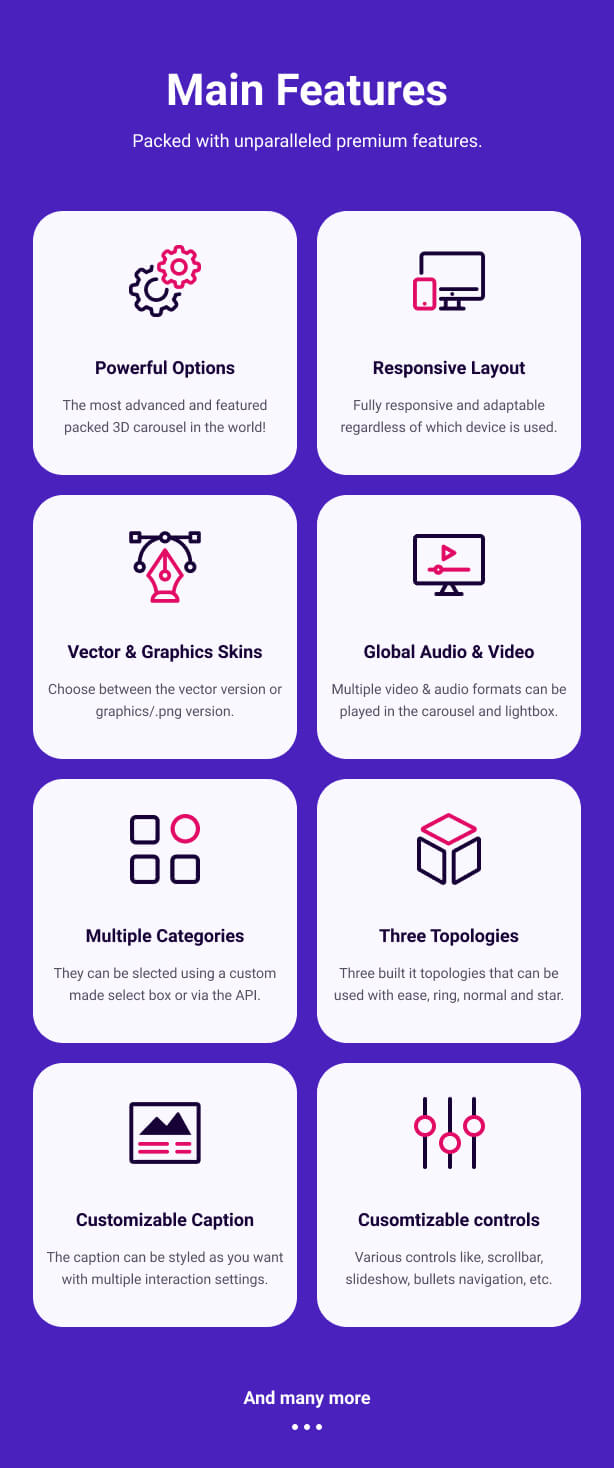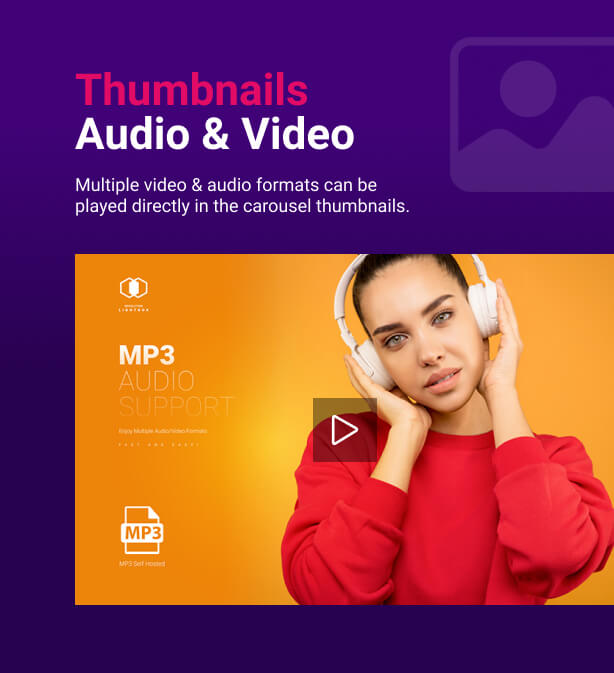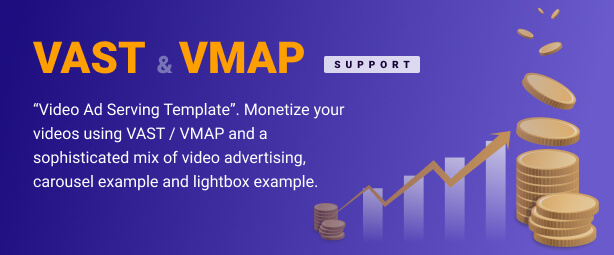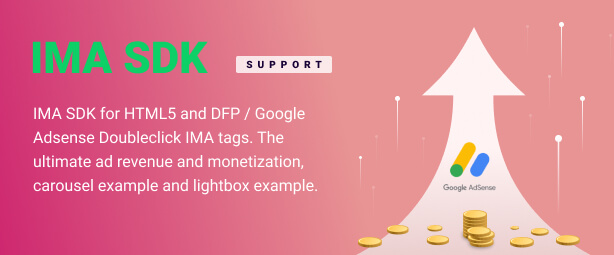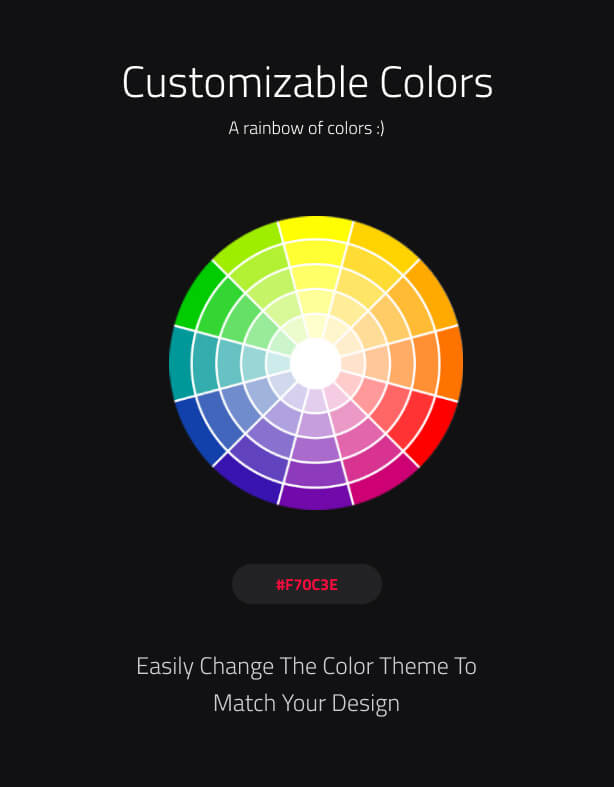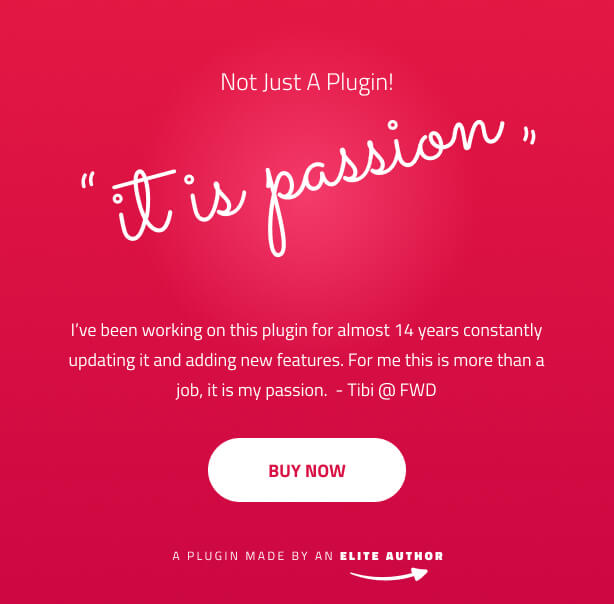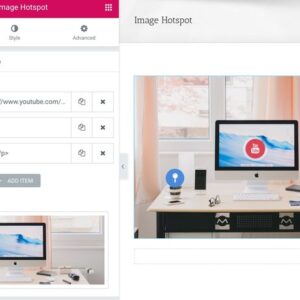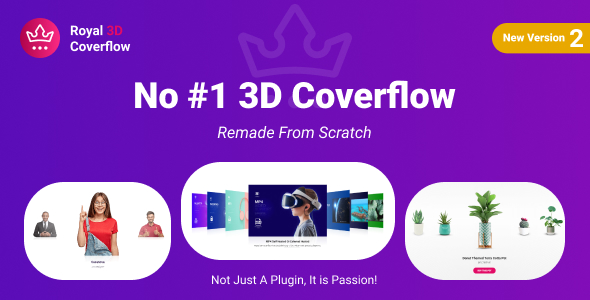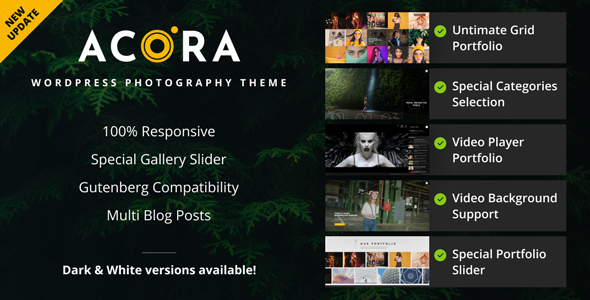Descrição
What is Vertical Ultimate 3D Carousel
Vertical Ultimate 3D Carousel is a fully 3D multimedia carousel slider that allows to display multimedia content with an unique original layout from a 3D perspective. It’s perfect for any kind of presentation, for anyone that wants to deliver a great impact to thier visitors.
Vertical Ultimate 3D Carousel main features:
Powerful Options – The most advanced and featured packed 3D coverflow in the world!
Responsive Layout – Fully responsive and adaptable regardless of which device is used.
Vector & Graphics Skins – Choose between the vector skin or graphics/.png skin, video tutorial.
Global Audio & Video – Multiple video & audio formats can be played in the carousel and lightbox.
Multiple Categories – Support for one ore more categories with optional categories menu.
Three Topologies – Three built in topologies that can be used with ease, ring, normal and star.
Thumbnails Audio & Video – Multiple video & audio formats can be played directly in the carousel thumbnails.
Desktop & Mobile Optimized – The carousel and lightbox are optimized for mouse and touch inputs.
Lazy Loading – Lazy loading for both carousel and lightbox.
Deep linking – Unique and shareable link for the current opened lightbox gallery item.
Multiple Instances – One or more carousel instance can be used and each instance can be configured individually, example here.
Easy Video Player – EVP is used as the video/audio engine in both the carousel thumbnails and the lightbox.
Thumbnails video/audio – Support for various video or audio formats like .mp3, .mp4, Shoutcast, Icecast, Youtube, Vimeo and Vimeo Pro, HLS/.m3u8, DASH MPEG/.mpd live streaming, Google Drive, Dropbox and other cloud platforms in the carousel.
Lightbox video/audio – Support for various video or audio formats like .mp3, .mp4, Shoutcast, Icecast, Youtube, Vimeo and Vimeo Pro, HLS/.m3u8, DASH MPEG/.mpd live streaming, Google Drive, Dropbox and other cloud platforms, Iframe, PDF, Google Maps, HTML Content in the ligtbox.
Video Autoplay – Support for video autoplay inside the carousel and the lightbox.
Private Video & Audio – Protected password video and audio inside the carousel and the lightbox.
Chromecast Support – Play mp4 video, mp3 audio or HLS/m3u8 files on your TV screen using Chromecast, the media can be controlled via the video player interface basically the browser and the video player becomes a remote tv, inside the carousel and lightbox.
Video Thumbnails Live Preview – Video thumbnails preview created from a .vtt file or live auto-generated video thumbnails inside the carousel and the lightbox.
Video Subtitle Support – Support for subtitle inside the carousel and the lightbox.
Automatic Content Detection – Vertical Ultimate 3D Carousel and Revolution Lightbox will set the appropriate type (video, audio, image, etc) based on the media URL to the media items without any extra requirements.
Slideshow Support – Slidshow with autoplay for both the carousel thumbanils and the lightbox.
Drag & Swipe Support – Drag support to navigate between the carousel thumbnails or lightbox, mobile example here.
Mouse wheel support – Use the mouse wheel to navigate between the carousel thumbnails, example here.
Keyboard support – Use the left and right arrow to navigate between thumbnails or scrub the video, space to play/pause the video, F to go video fullscreen, M to mute the video, Up and Down to change video volume.
Maximize & Minimize For Images – Lightbox maximize/minimize button and maximize/minimize double click/tap feature for images. The maximize zoom factor can be set to a custom value to allow fine tune controll on the maximized image.
Share Button And Share Window – Lightbox share button and share window with nine share social platforms, the share social platforms buttons can be ordered and also removed as needed.
Powerful API Included – Full set of API methods and API events, example here.
Custom Support – Support directlly from the plugin developer – Tibi @ FWD.
Detailed Documentation – Detailed documentation as well as various video tutorials.
Updates log:
Version 2.1 Release Date 01.03.2023
- Added support for .webp format image.
Version 2.0 Release Date 13.06.2021
- Completely remade from scratch.
- New UI
- New features