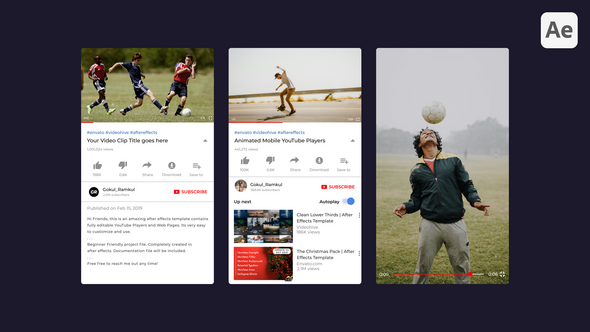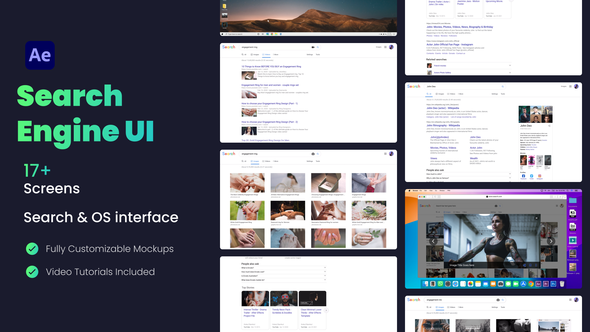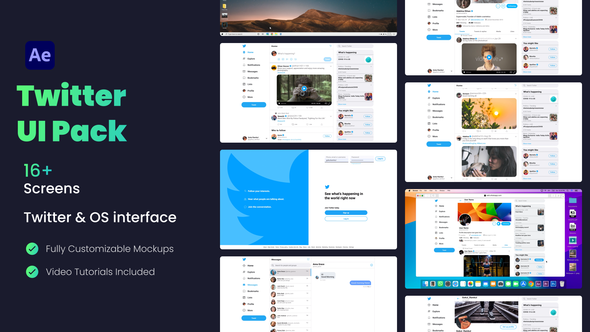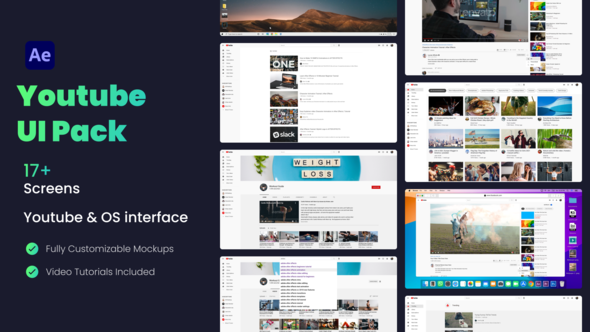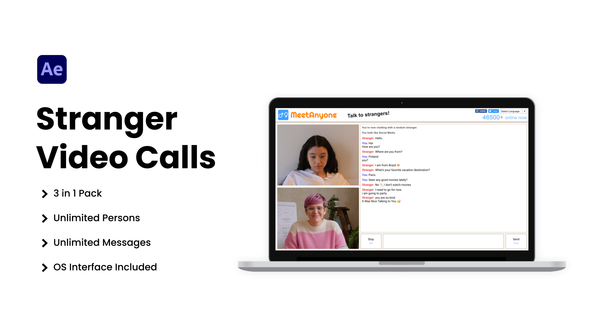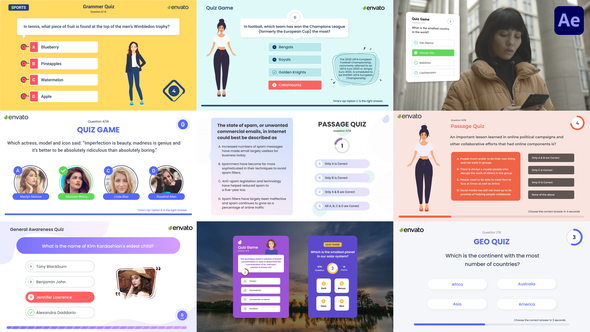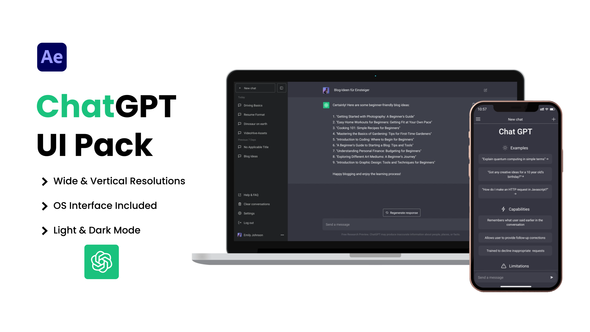Descrição
Video Conference Calls Pack // #1 Selling Video Conference Pack
You can easily make a simulated video conference call upto 25 persons in a call by using this time saving pack. This is the market’s best and 5-star rated video calls pack contains simulated UI mockups of popular conferencing apps such as Zoom, Meet, Skype and Hangouts in desktop and mobile resolutions, detailed documentation help files, video tutorials and technical support.

How it works?
- Pick any one of templates(Zoom, Hangouts, Skype, Meet)
- Choose number of persons to be in a call
- Add your videos, profile pictures, audio
- Edit text layers like username, etc
- Customize controls like mute/unmute, video on/off, etc
- You’re Done! – Export video & use it wherever you want
Features
- For Desktop version – Upto 25 persons in a call
- For Mobile version – Upto 12 persons in a call
- Icons are created inside after effects (Shape layers)
- Vector based layers – compositions can be scaled up
- All text layers present in the UI are editable
- Works with all languages of After Effects (Expressions Universalized)
- Compatible with After Effects CS5.5 & all newer versions(Tested till CC 2021)
- Well Organized Template
- Easy to customize & use
- Excellent Control Panels for easy customization with few clicks
- Easy to follow Documentation Help files Included in the package
- Step-by-Step Video Tutorials Included in the package
- Fast Technical Support (Check out my profile page)
- Fonts used are free for personal & commercial use
- No Plugins Required
- Free Future Updates
- 4K Desktop & Mobile Resolutions
Video On/Off Control
You can turn off video for any person and make it as an audio call easily with just single click.
Live Audio Spectrum [For Audio Call]
Audio Spectrum will be generated from your inserted audio.
Mute/Unmute Control
Muting audio also mutes your source audio on your inserted video or audio. Handled in backend to make your job easy!
View Switcher Control
You can switch between Gallery, Speaker & Presentation views at any timeframe and create keyframes easily.
Highlight Control
You can highlight the speakers easily with just single click.
And a lot more features
This package has lot of other useful and time saving features!
What’s Included in the package
- All After Effects Templates
- Documentation Help Files (7 Help Files)
- Step by Step Video Tutorials (4 Video Tutorials)
- Customizing templates & exporting video (3 Tutorials)
- Replacing screen on devices using Corner Pin (Screen Replacement Tutorial)
- Font links
Check out all video conference call projects
Technical Support
If you have any queries or facing difficulties regarding template customization then feel free to reach out me anytime via my profile page.
Customization Service
I provide template customization service and I do the job quickly with high quality output. If you’re interested, you can contact me anytime via my profile page.
Lifetime Free Updates
Purchase one time and get lifetime free updates.
Credits
- Background Music
- Call Connected Tone
- Incoming Call Tones
- Notification Sounds
- Human Voices
- Note: Videos, Images, audio used in the video preview are not included. Below you can find the links to get them.
- Videos used in video preview are from Videohive Stock Footage
- Images are from Unsplash
- Font links are included in the package
- Note: Devices like Laptop, Smartphone used in the preview are not included, If you need them then I can provide you links to download them for free
Update Log
V2 - 02 Jan 2021 > Added more layouts & controls for Zoom, Meet, Skype & Hangouts. > Added highlight feature for Zoom & Meet. > Added static & animated variants for Zoom, Meet, Skype & Hangouts.
V1.3 - 15/12/20 > Added more layouts & controls for Meet Desktop. > Added static & animated variants for Meet Desktop.
V1.2 - 06/12/20 > Added more layouts & controls for Zoom Desktop & Mobile. > Added Animated/Static Variants for Zoom. > Added Video Tutorial (Fixing expression errors).
V1.1 - 07/06/20 > Added Gallery Animated version of Zoom Desktop & Mobile.
V1 - 27/05/20 > Initial Release.