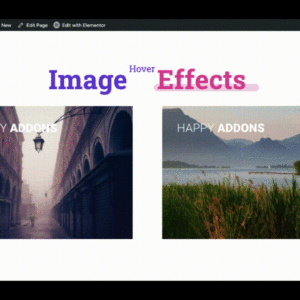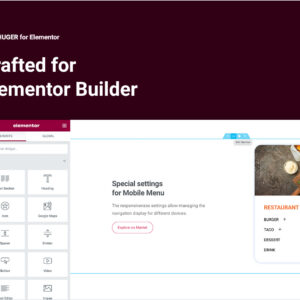Descrição
This addOn requires Virtual Tour Creator For WordPress to be installed first!
Click image to view demo
Using Showcase AddOn for Virtual Tour Creator For WordPress You can display all your tours in single page in a thumbnail grid. This can be useful as is can serve as presentation or an intro to your website. Each tour can be opened and viewed in popup window or can open a new url of choice. Showcase AddOn also allows for quick previews of virtual tours by hovering tour thumbnails or using autoplay mode.
Features and options:
- Display all or any number of tours you choose in showcase.
- Display multiple showcases with different tours in the same page (use this to group tours together for example).
- Clicking on tour in showcase, each tour can open in lightbox / popup div directly.
- Clicking on tour can also be used to redirect to any url your set for each tour.
- Quick previews of virtual tours by hovering tour thumbnails or using autoplay mode.
- Autoplay mode allows automatically for each tour to play in thumbnail on page load in sequence (one after the other) or all together at the same time.
- Choose random scene from tour to be used as tour preview functionality (or use first scene)
- Multiple grid styles for showcases (tour description below / right of thumbnail)
- Load more functionality on scroll for tour grids
- Add tag to tours (custom keywords) and allow for filtering of tours in showcase by tags
- Use sorting functionality in showcase and sort tours by different categories (date, title, views)
- Shortcode generator for showcase provided
Updates / Changelog
VERSION 1.02 [24.3.2024]
- [UPDATE] showcase options moved to showcase addon - [UPDATE] option to use window scroll method for load more instead of observer
VERSION 1.0 [9.3.2024]
- first release
tags:
virtual tour, 360, virtual reality, showcase, wordpress tour builder, intro, presentation