Descrição
Welcome to WebViewPro.
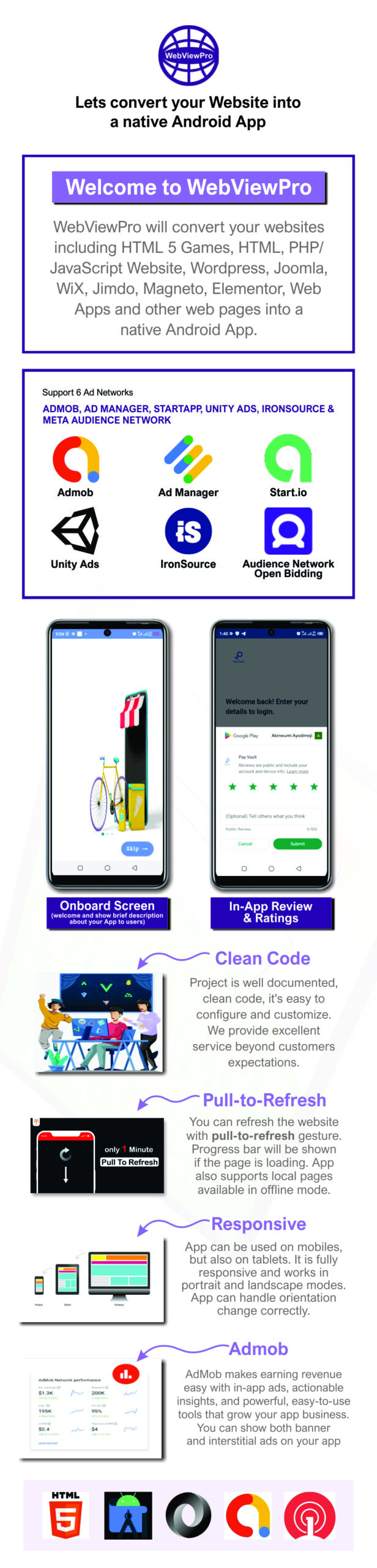 Do you own a website, or a Web App, looking for professional and easy way to release an Android version of your websites. WebViewPro is the best for you. You can also check our Customer’s Review
Do you own a website, or a Web App, looking for professional and easy way to release an Android version of your websites. WebViewPro is the best for you. You can also check our Customer’s Review
WebViewPro comes with a lot of useful built-in features, It is compatible with WordPress or any other web framework. It supports HTML5, CSS3, JavaScript, jQuery, Bootstrap and other web technologies. Clean and well detail documentation, our support team is available 24/7 to attend to your questions/request for assistance, customization, modification and Installation service with no extra cost. Also check our frequently ask questions. If you still have further questions, kindly send us a message through comments and we would respond to you swiftly.
WebViewPro will saves you more time, money, it’s configurable and easy to use in converting your websites/web app into an Android App. And for every update or changes you make on your website, will automatically synchronized into your app immediately.
Download Android App:
App Features:
Why WebViewPro?:
What our customers say:
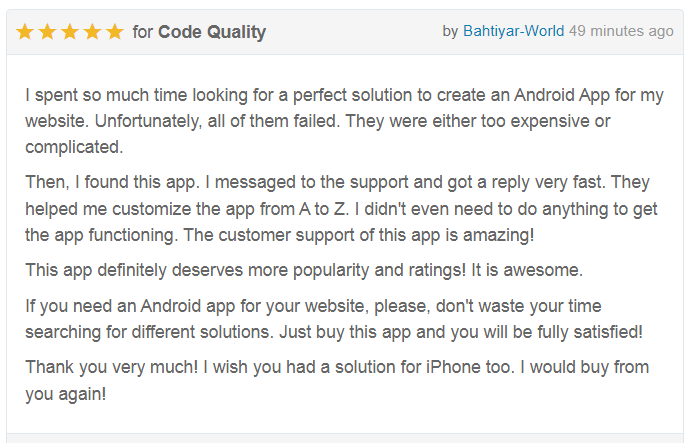
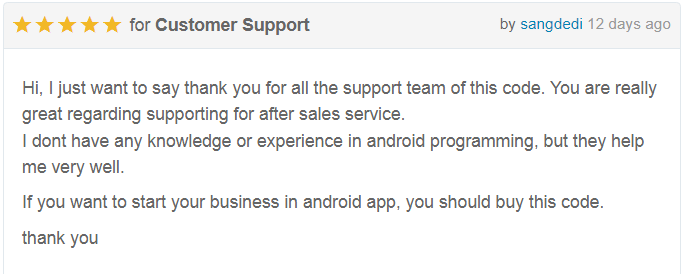
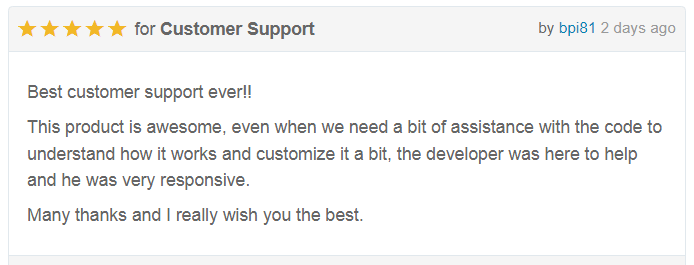
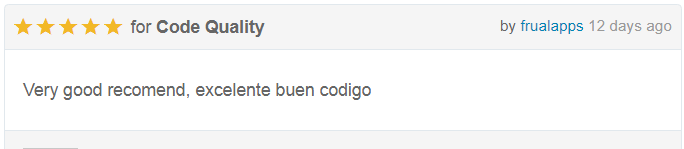
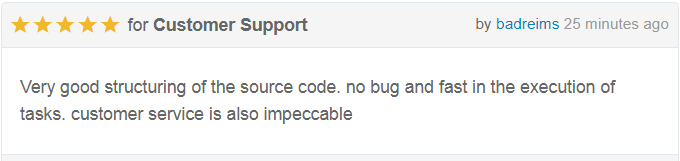
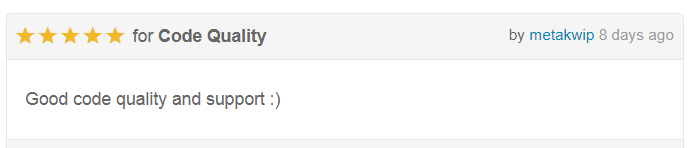
Frequently Ask Questions
Do I need a coding skills?
No. WebViewPro works without any need of coding skill, just insert your website URL and WebViewPro will handle the rest. We have a well detail documentation to guide you through.
Can WebViewPro work in my country?
Yes, WebViewPro can be use anywhere across the globe (WorldWide).
Will it work fine on HTML5 games?
Yes, WebViewPro works and operate smoothly with HTML5 games.
Will my app work offline (HTML pages or template)?
Yes, it’s supports Offline HTML pages if you provide an HTML folder. If your web content is hosted online, your app will show a beautiful native notification to notify that you are currently offline, if the user is offline.
and uses a remote URL if the user is online.
What programming language is use to developed WebViewPro?
WebViewPro is developed with Java Programming Language.
What are the requirements?
If you have a website or web app that you want to convert into an android app.
After you made a purchase, kindly proceed to download the WebViewPro setup file and follow the documentation step-by-step along with a pictorial guide, it’s very easy to understand.You will need Android Studio to run the file.
How can I send Push Notification?
Push Notification can be send via firebase console; Moreover we have a well details documentation to guide you on
how you can successfully send the push notification message to your app users, and our free supports team will always
be there to guide and help you through. Push Notification deliver notification messages immediately, or at a future time in the user’s local time zone.
Can you help me to submit my app on Google Play Store?
Yes, we can help you, and guide you through the submission process if you have a Google Play account.




