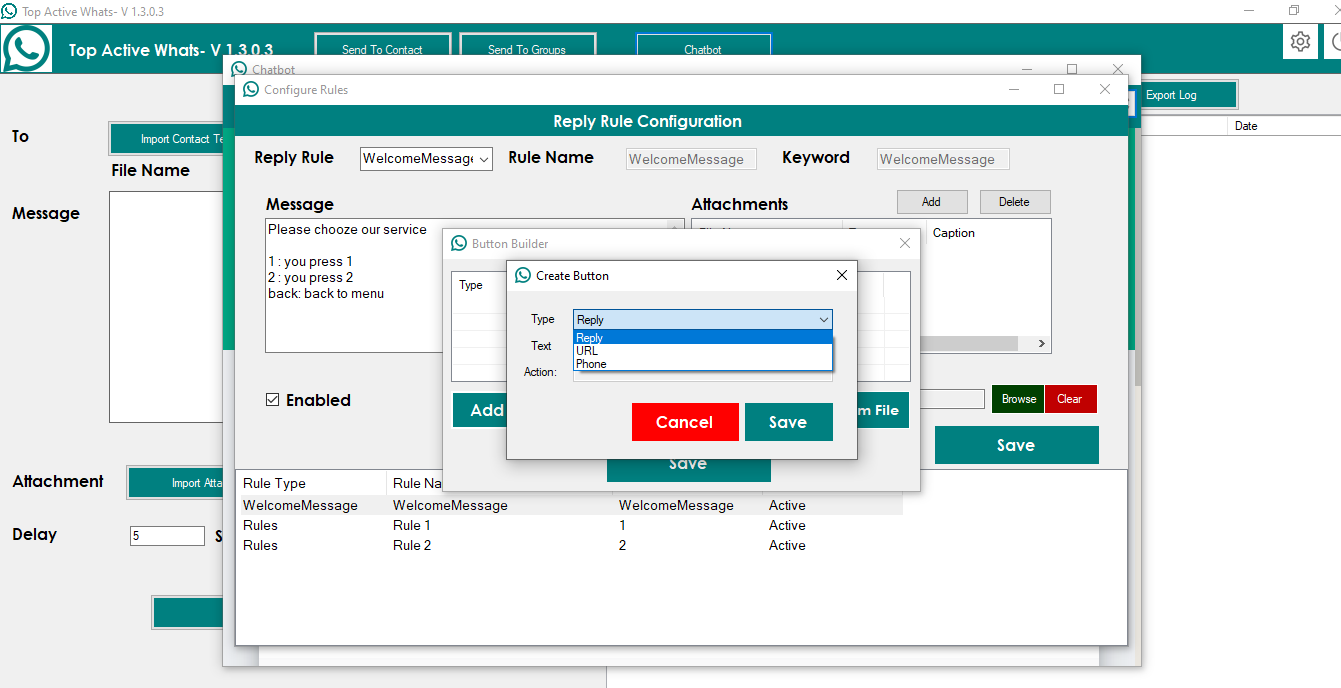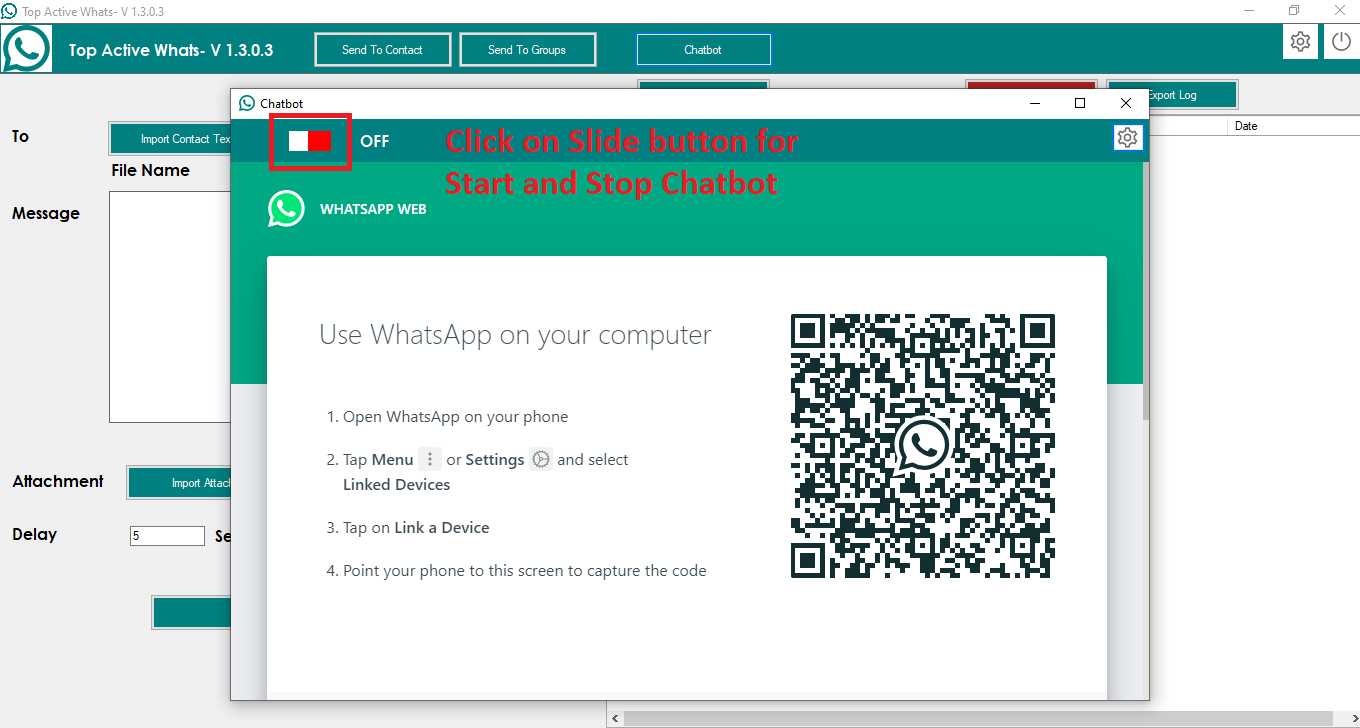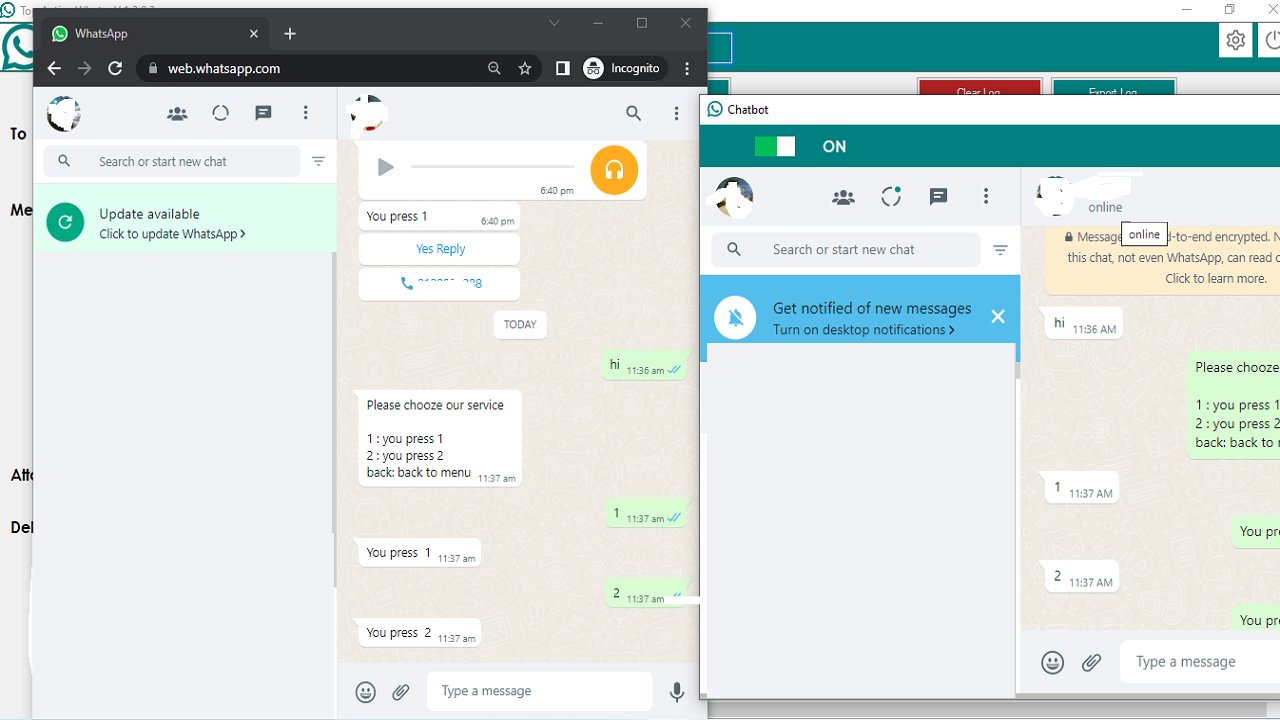Descrição
What is Whats ChatBot Software ?
Whats ChatBot Software – is Advance Software with Unique Feature for send automatic response of whatsapp chat.
If you are business owner , what to send response to your customer on whatsapp automatically as per there query.
✅in Software you can create multiple rules for send automatic message like if you create Rule like If press 1 , Send Prduct Detail , if press 2, send contact detail etc.
✅Send Automatic Welcome message to your whatsapp customer when any enquiry from your customer
✅Send Automatic Message to your whatsapp customer when any enquiry from your customer
✅Send Any type of message Text/Image/Video/AnyFiles
✅Send Poll Message to your customer
✅Send Contact card to your customer
✅Response time is very fast
Project Requirement
- Google Chrome Latest Version
Installation Process
- You will Recieve only Software. Code is not Included
- After Purchase Product purchase code is your Licence code. if you face issue in license please email me at bhansalisoft781986@gmail.com
you can check what is Purchase Code from this link : https://help.market.envato.com/hc/en-us/articles/202822600-Where-Is-My-Purchase-Code-
- After i Confirm your purchase Code , Please Unzip Main File and Run AllinWhatsappSender.exe and Register your Licence as per below Screen.
- Licence Email : Registered Email.
- Registration Code : Evanto Purchase Code.
- After Registration you can Use Software.
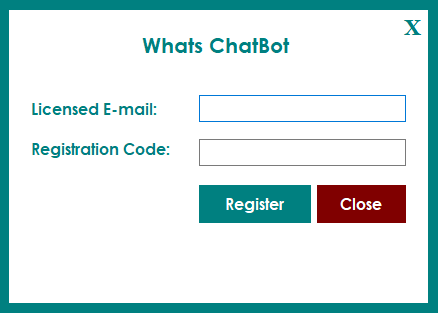
Getting Started
After Registration Licence , Start Software, software start with below screen
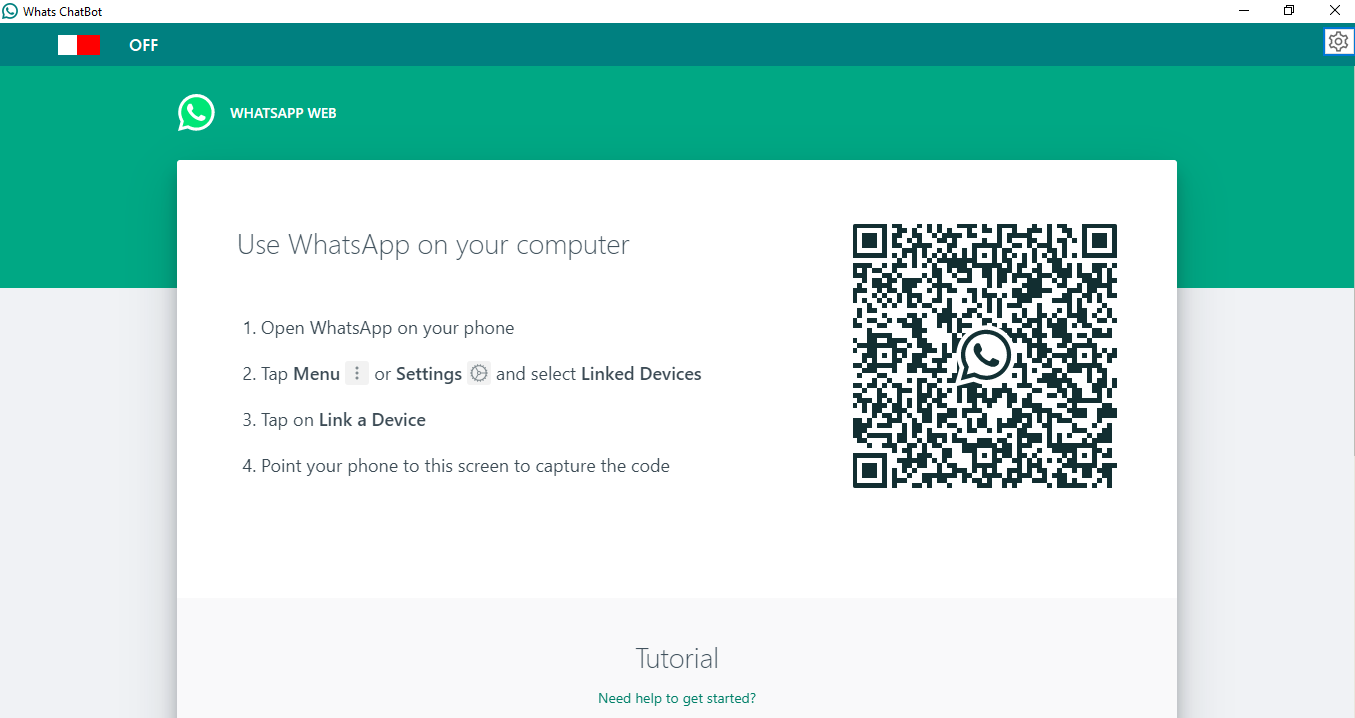
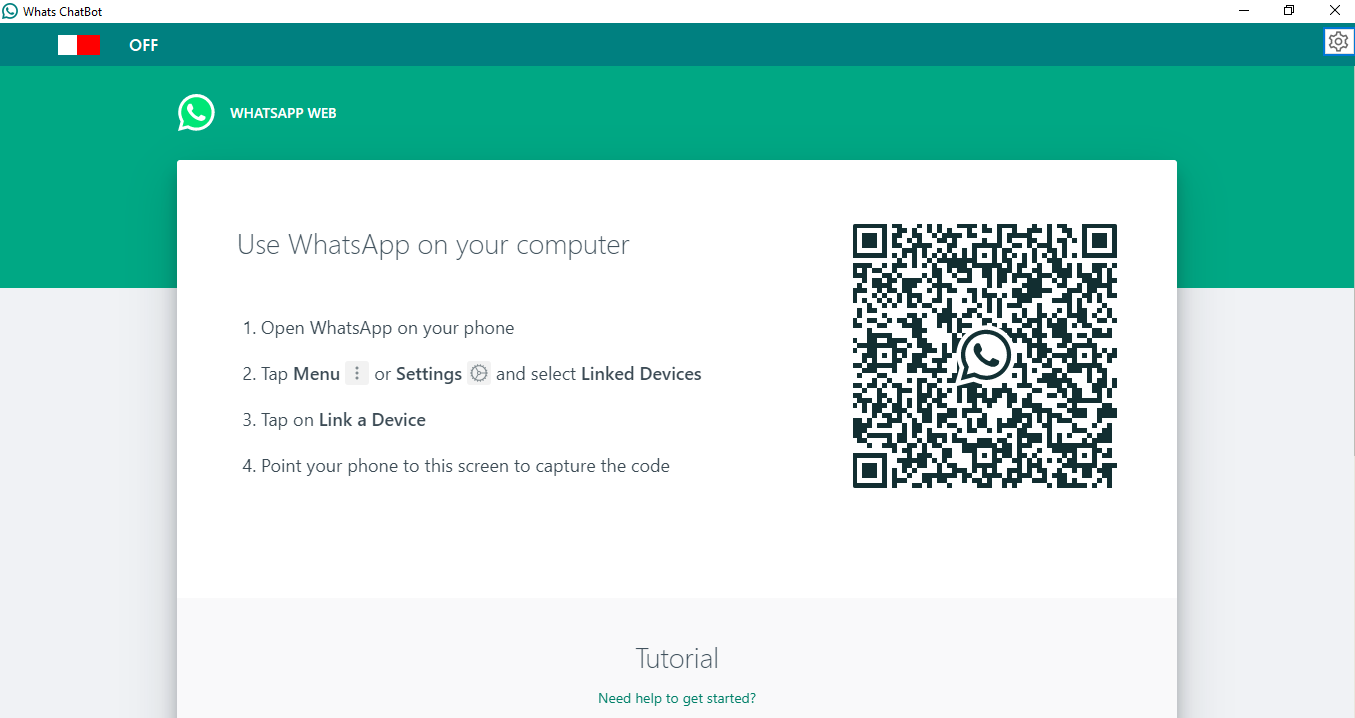
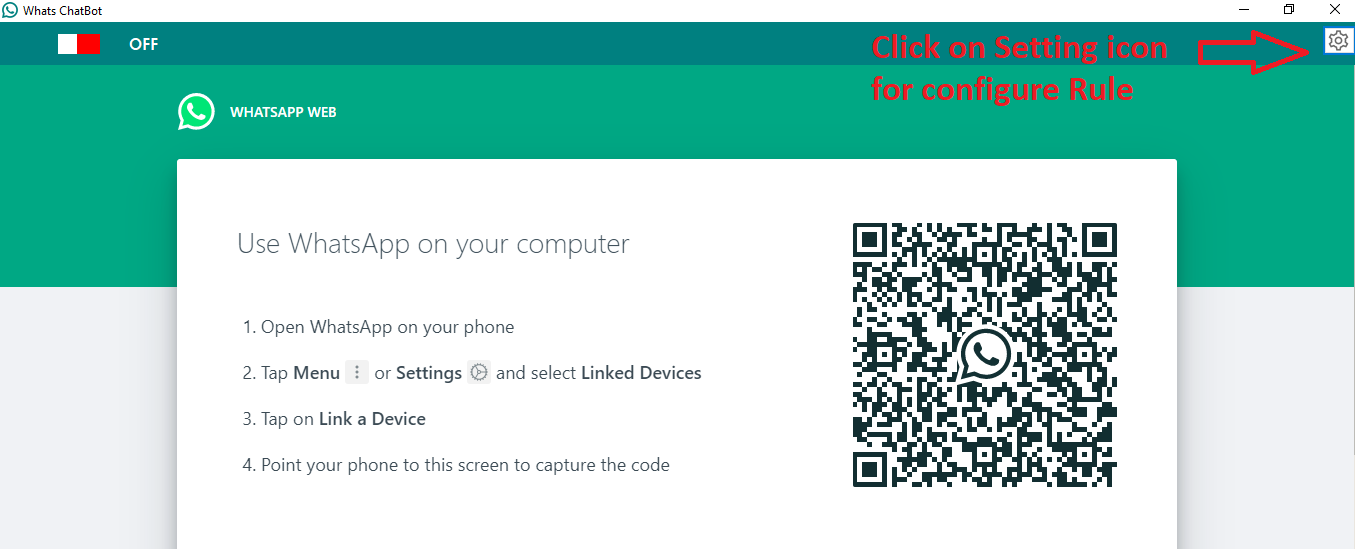
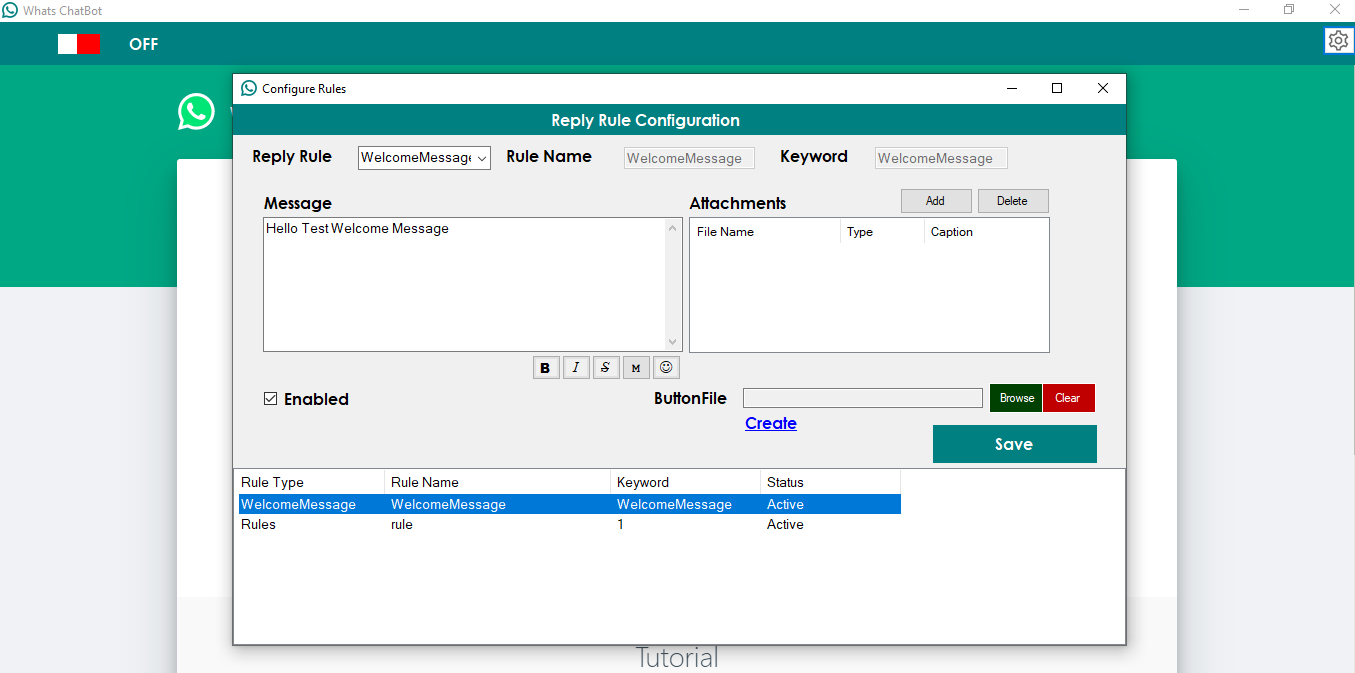
- WelcomeMessage : This is welcome message is sent when user first time contact you on whatsapp
Example :Please chooze our service 1 : you press 1 2 : you press 2 back: back to menu
- Rules : You can create Rules With your Rule Keyword : Like you want if user send message keyword: 1 then you want to send some unique message to your user
- Rule Name : Unique name of your rule
- Rule Keyword : Unique keyword of your rule like for example your add : 1
- Message :Message is sent when someone send message equal to Rule keyword
- Attachment :You can add attachment of anytype
- Enabled : you can enable or disable your rule
- ButtonFile : You can create Three types of button : Reply ,Phone and URL
-