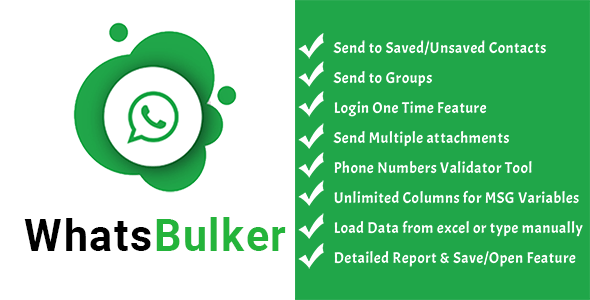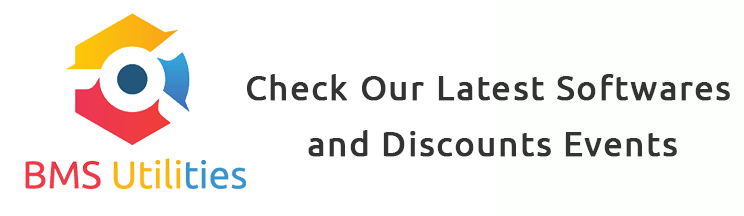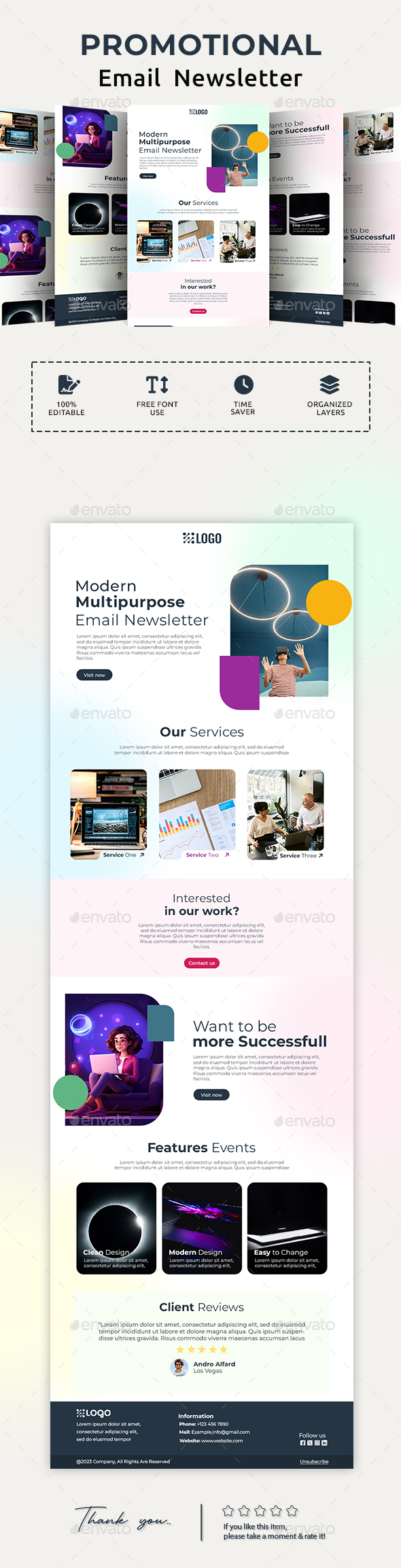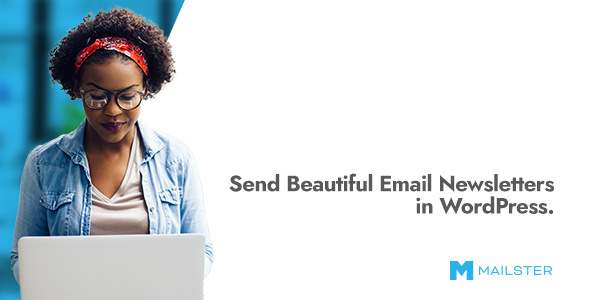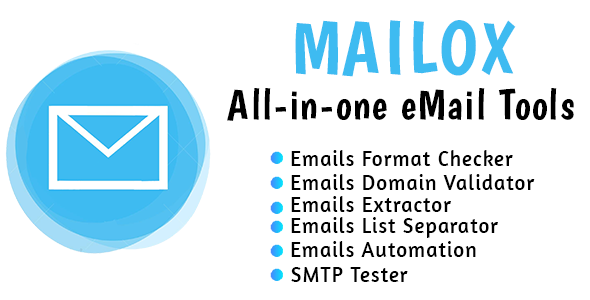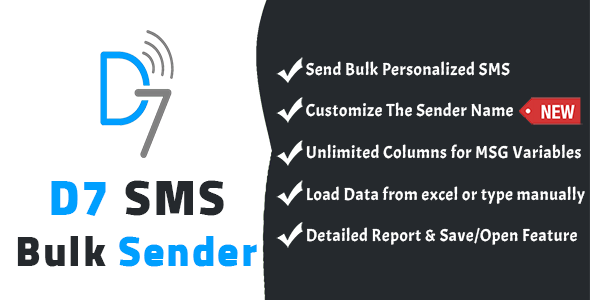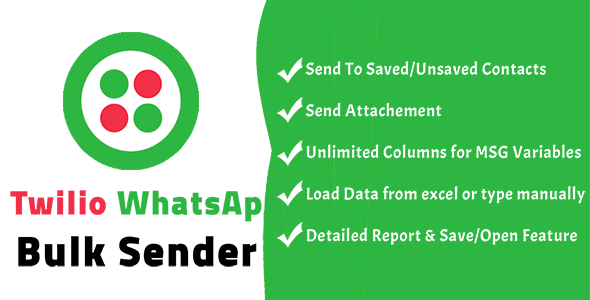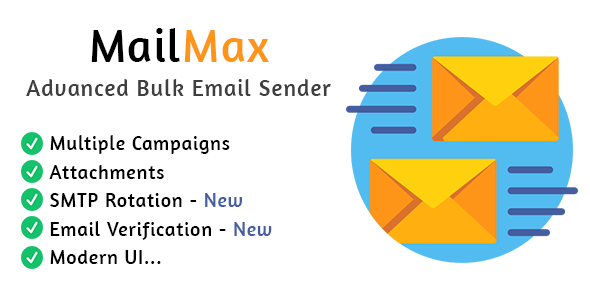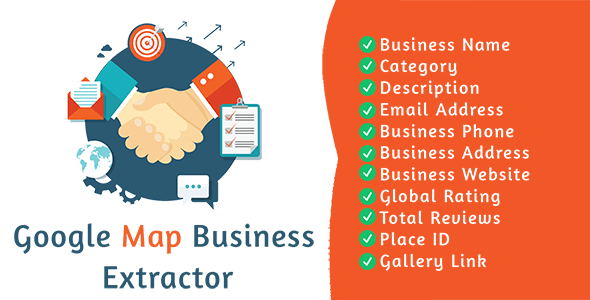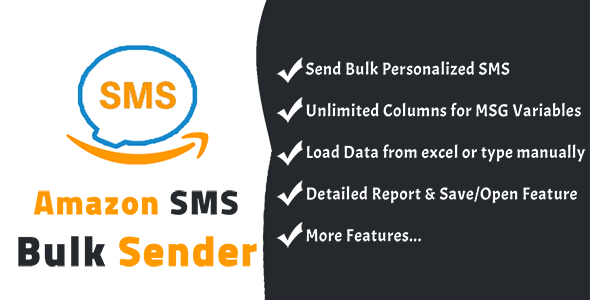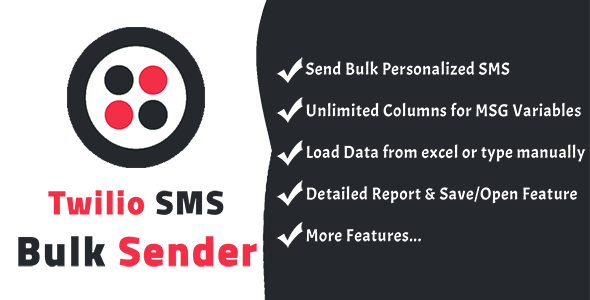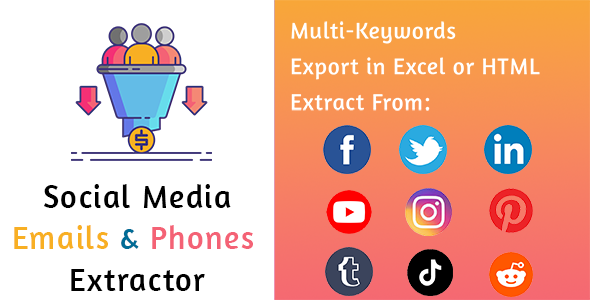Descrição
✔ Free Lifetime Updates
Source code Not Included, If you are interested in buying the source code or reselling the software or adding licensing system, please contact us from our profile here.
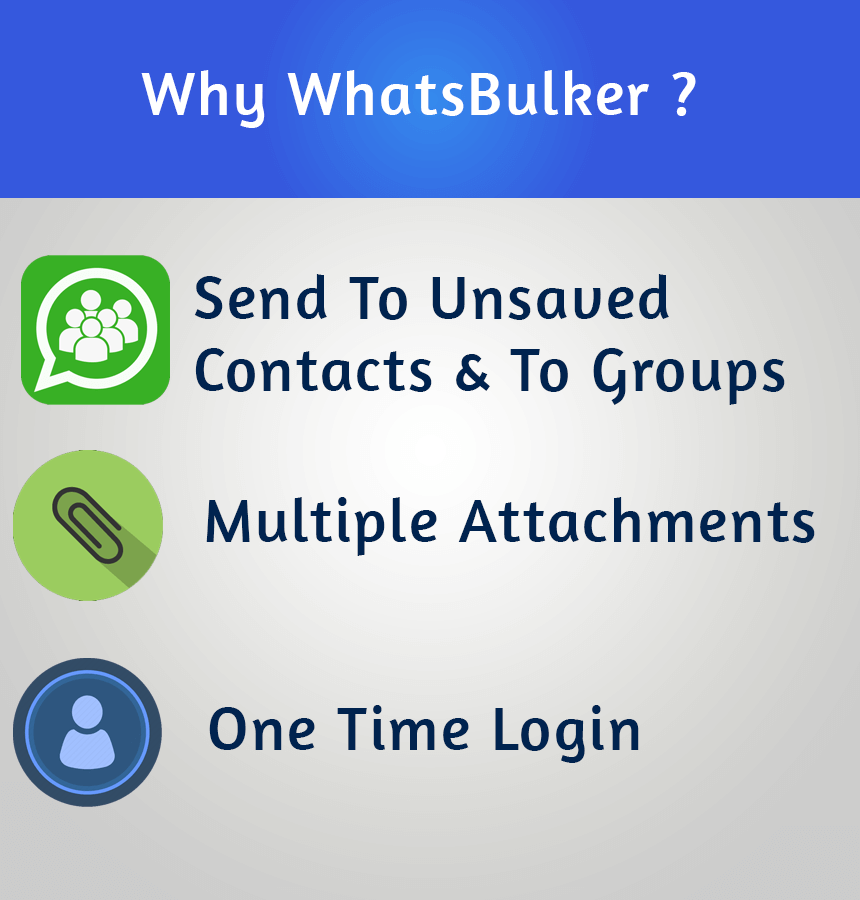
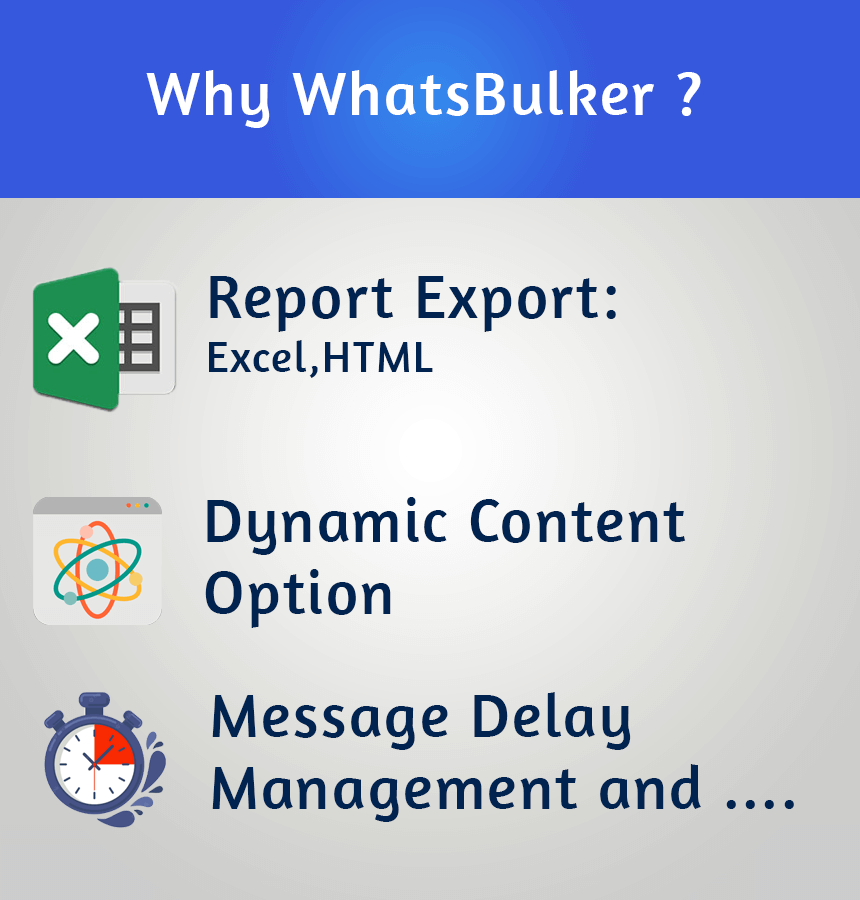
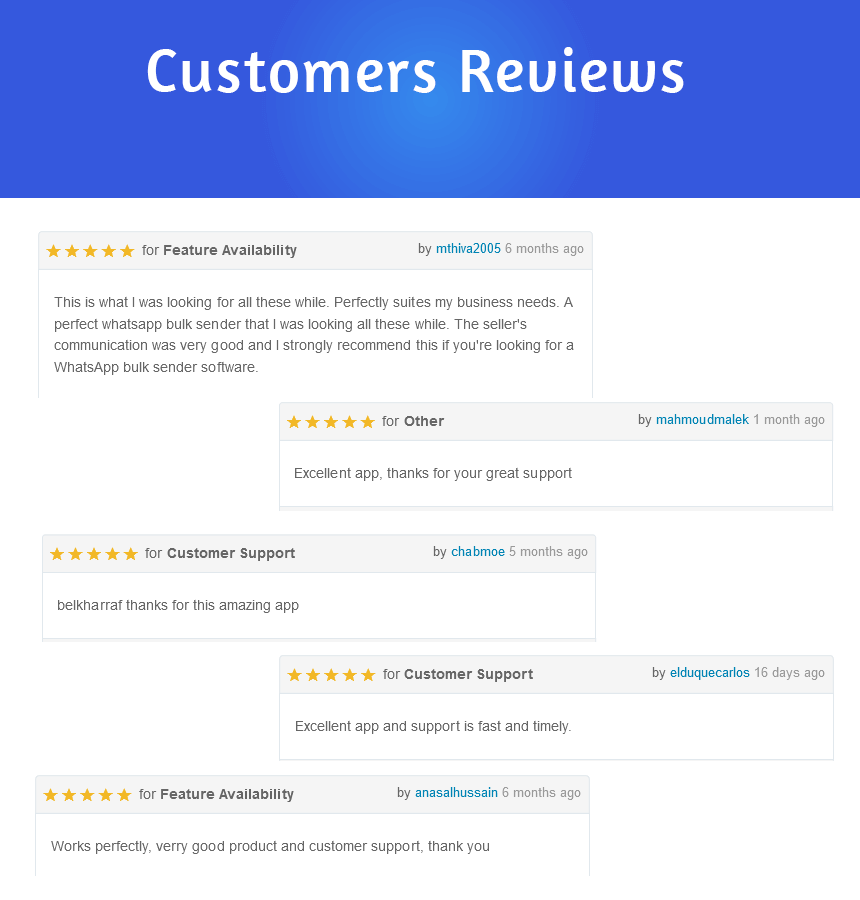
WhatsBulker is a Windows desktop-based user-friendly tool to send automated WhatsApp messages to your customers including contacts not saved in your address book.
WhatsBulker is the only tool to date that allows you to send customized and personalized messages to your customers. It helps you to create engagement with your users by sending personalized messages and build a long-lasting relationship with them.
Using WhatsBulker, you can easily send product updates, promotions, news, and announcements to your audience + attachments.
WhatsBulker gives you a full report of messages sent successfully and of fails, also for the attachments.
WhatsBulker allows you also to set a time between messages and more settings, see the screenshots.
⭐ No more one by one sending off messages to all your customers.
⭐ No more sending of common messages to your prominent users.
Our Highly Experience and Expert team made this software for your business development. After this purchase software you will achieve your business Goal.
Software Features
- ⚡One Time Login Feature
No need to login to your whatsapp at any time you want to start a campaign(for google chrome only).
- ⚡Smart automation tool
WhatsBulker waits until the message is sent, the same for the attachments.
- ⚡Unlimited WhatsApp Messages
Blast messages to all contacts including contacts not saved in your address book and for groups.
- ⚡Dynamic Content Option
Set customized Messages with dynamic attachment with variables.
- ⚡Send Multiple Attachment
Now, you can send more than 1 attachment to each number, contact or groups.
- ⚡Full Report
Export report in EXCEL format with messages and attachments status
- ⚡Message Delay Management
Option to set lumpsum delay and delay between every message
- ⚡Modern UI
Latest UI design with easy to use interface
- ⚡Save/Open Campaign
When you setup your campaign simply save it to save time in the next time you want to resend this campaign.
- ⚡Start / Stop Features
You can Start / Stop the messaging service anytime in between the process.
Online Support
 |
 |
Change Log
V4.5
- FIx sending Emojis error
- One page load, no refresh
- More speed while sending
- More speed while using phone number validators
V4
- New UI
- One Time Login Feature
- Allow to send attachment without message(just leave message column empty)
- Support Last Vsersion Of Chrome
- Send Multiple attachments
- Save/Open Campaign
- Fix some bugs
V3.6
- WhatsApp Phone Numbers Filter & Validator Tool
- Fix some bugs
V3.5
- Send for saved/unsaved contacts & Groups
- Fix numbers format
- Fix Send for unsaved contacts Error
- Fix Send Attachment as Document Error
V3.1
- Fix The max numbers of contacts to load each time.
V3
- Send for saved/unsaved contacts
- Send attachment as Document or Images
- Support Last Version of chrome(96)
- Anti-Robot-Driver Mode(Chrome)
- Load data from Excel files
- Single/Multiple attachment to all numbers
- Fix some bugs
V2
- Fix some bugs
- Support multilines messages
- History Mode(see the reports of all campaigns) even you close the software
- Support unlimited columns
- Support Arabic
V1
- First Release
Review
hi sir/madame, your review gives us unlimited power to update, please don’t forget the 5-star review!
Refund policy
You can apply for a refund within 1 day of your purchase, we will not ask you any reason, we will only confirm the refund order!
We understand that our app may not be suitable for you for various reasons!
Installation Process
After your purchase, the Evanto Purchase code is The Licence code, You can check what is Purchase Code from this link.
Please Unzip Main File Run the software(.exe) and Register your Licence, After Registration, you can use the Software. Enjoy!.