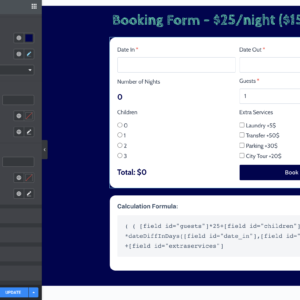Descrição
WordPress Upload Files Anywhere allows you to upload any file size on any page you wish without altering your server settings!
LIVE DEMO
https://www.codecanyondemo.work/wpufa/
user: demo
pass: demo
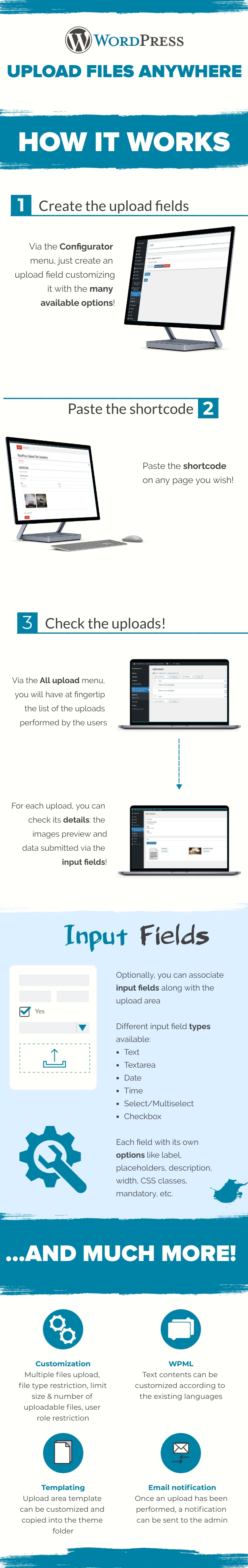
DOCUMENTATION
How to automatically update the plugin
To receive automatic updates just install and configure the Envato updater plugin: https://goo.gl/pkJS33 . The official guide that explains how to configure it can be found at the following link: https://envato.com/market-plugin .
How it works
Once the plugin is activated, the process is straightforward:
- Via the WordPress Upload Files Anywhere -> Configurator create an upload field
- Once created, by hitting the Show options button you can set some advanced settings like file type restriction, user role restriction, file size limits, etc.
- Paste the shortcode associated with the upload field on the page where you wish to display the upload area!
Highly customizable
The upload fields can be customized in order to restrict the accepted file types and size, the user roles that can access the upload area, customize the area width, and even associate some extra input fields!
Input fields
For each upload field, you can associate some extra input fields like:
- Text
- Textarea
- Date
- Time
- Select / Multiselect
WPML
The plugin supports the WPML translation plugin. All the available texts can be customized and translated for each installed language.
Compability
The plugin has been designed and tested only for the desktop version of Chrome, Firefox, and Edge. It hasn’t any official support for mobile browsers. The plugin, to properly work, requires fully HTML5 compliant browsers otherwise it could not work as expected and lead to unexpected behavior.
In the case of mobile browsers, make sure you are using a fully HTML5 compliant browser (like Chrome) and the latest version of the OS. In case of any issue (for example: due to the proper support of HTML5 standards due to the usage of an outdated version of the browser, of the OS, or due to poor hardware resources or any other interference) there isn’t anything that can be implemented to fix those 3rd party issues. Make sure that the files are properly stored locally, if you are using any 3rd party controller
to pass a reference to a remote file, will prevent the browser from properly providing the file info required by the plugin in order to perform the upload process.
The plugin requires the browser to be fully working. In case any browser suffers from a particular issue (like a mobile browser that in a particular version is not capable of multiple selecting files due to a bug that prevents its native controller from properly working) preventing the plugin from properly working, report to its developer or switch to a fully working one. I’m cannot hold responsible for third-party software issues.
SCREENSHOTS
Login area
Upload filed
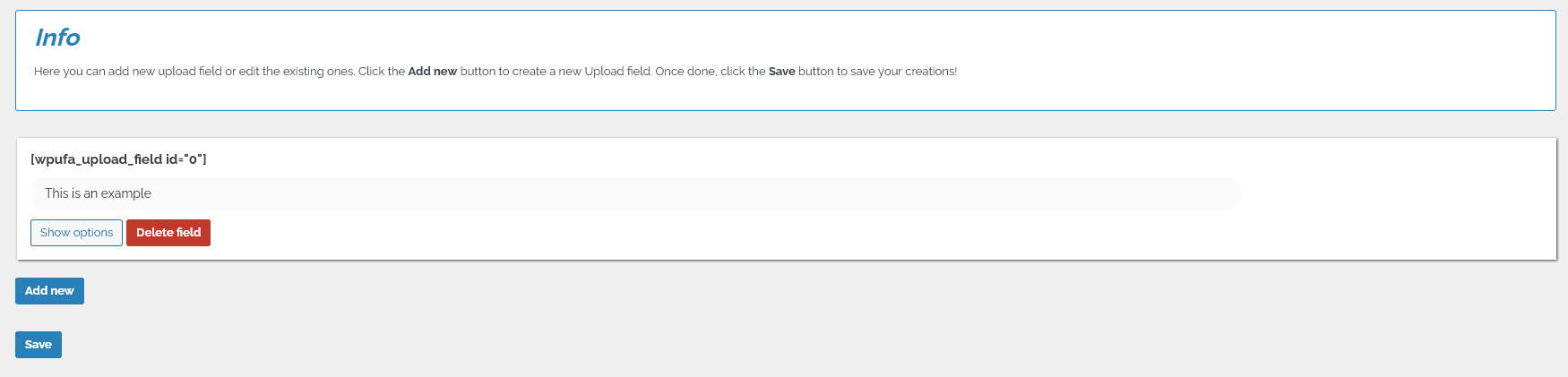
Upload fields – options
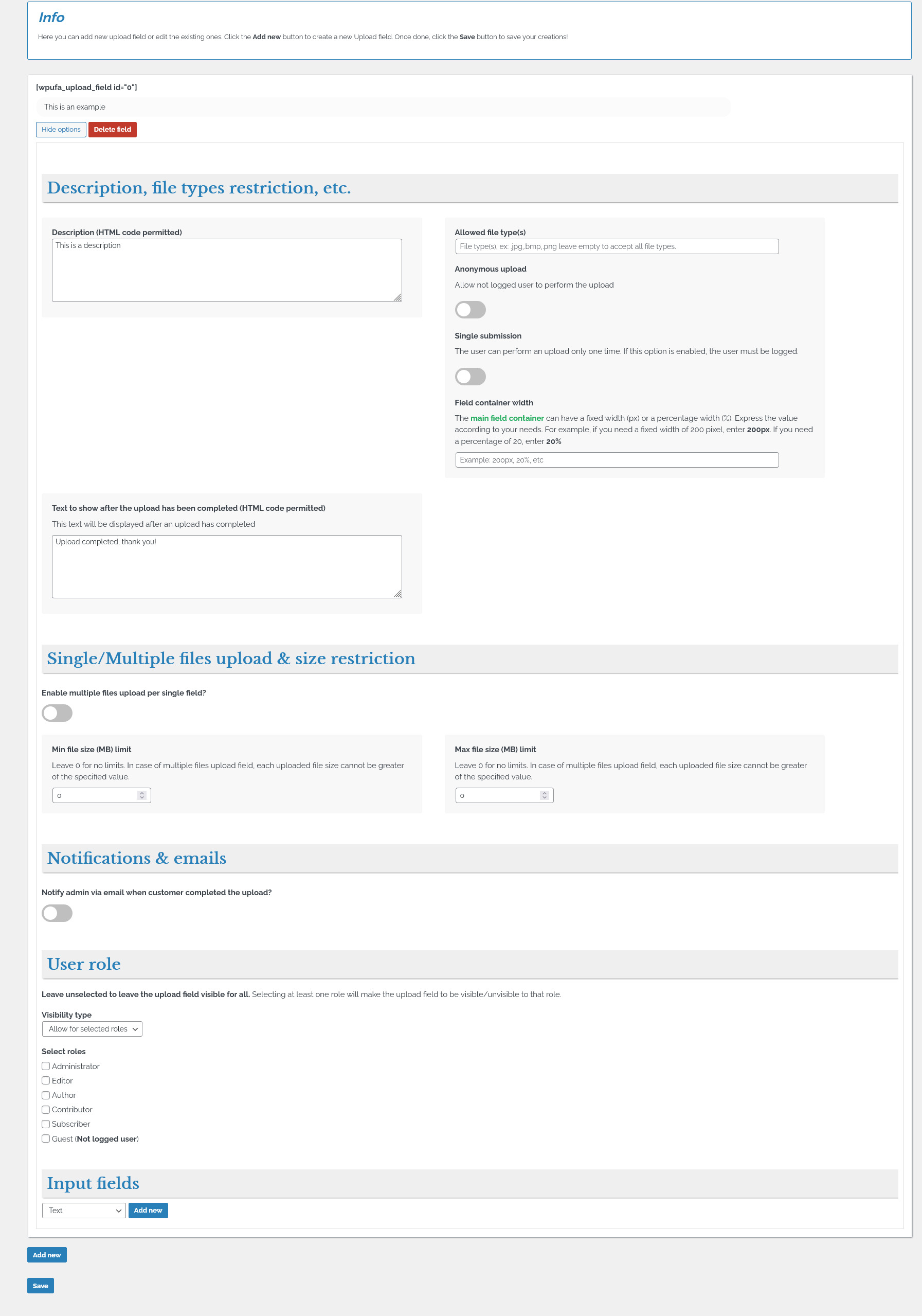
Upload field – input field configuration

Frontend
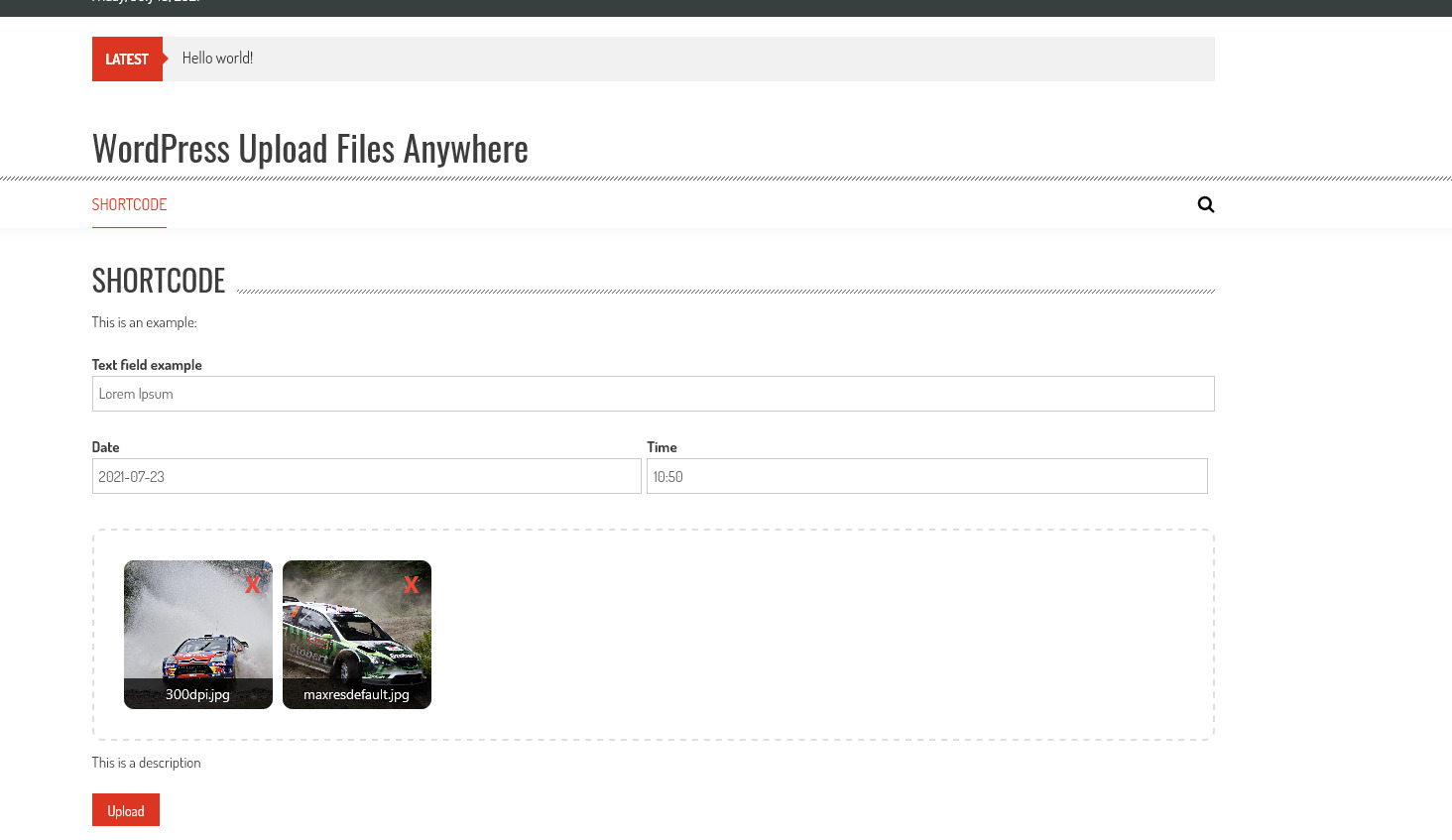
Uploads list page
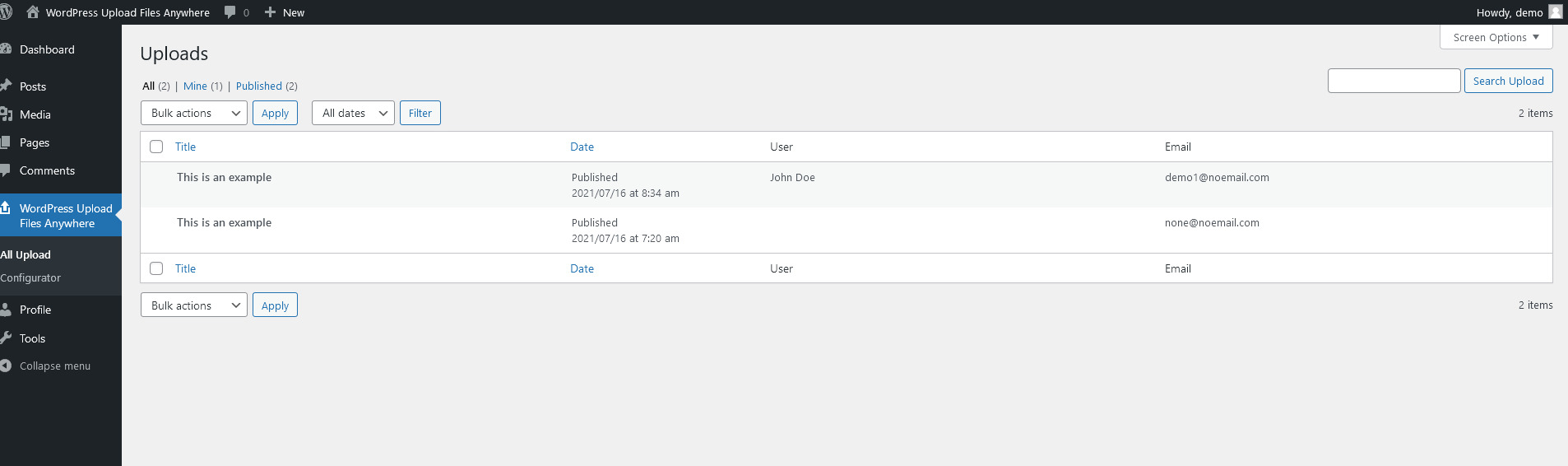
UUpload details

CHANGE LOG
= 2.6 - 19.07.24 = * Improved stability = 2.5 - 22.06.23 = * Fixed an issue that prevented a new upload field to be created * Added sorting function for upload field = 2.4 - 21.06.23 = * Minor CSS improvement = 2.3 - 14.01.23 = * Added the new 'wpufa_storage_folder_name' filter that allows customizing the final folder name = 2.2 - 07.05.22 = * Minor bugfix = 2.1 - 03.01.22 = * Improved compatibility with PHP8.0 * Minor UI improvements = 2.0 - 02.12.21 = * Fixed an issue that on Chrome, removing and re-adding the same file, the preview was not properly displayed = 1.9 - 30.10.21 = * Minor CSS improvement * Added new 'wpufa_upload_performed' action triggered after an upload has been performed = 1.8 - 13.10.21 = * Fixed an issue related to the file deletion process = 1.7 - 24.10.21 = * Added a new option for duplicating fields = 1.6 - 21.10.21 = * Fixed an issue that prevent field description from being properly displayed = 1.5 - 21.10.21 = * Added checkbox input field = 1.4 - 03.09.21 = * Fixed an issue that prevented guest users to upload files properly = 1.3 - 03.09.21 = * Fixed an issue that prevented guest users from properly upload files = 1.2 - 01.09.21 = * Fixed an issue that prevented to properly access the activator page = 1.1 - 30.07.21 = * Added activation system = 1.0 - 25.07.21 = * First release