Descrição
Note: This is not a standalone application. This is a plugin for Perfex CRM. You have to install the Perfex – Powerful Open Source CRM to use this plugin.
Are you wondering how you can Empower your team to deliver the best work? You can now Automate repetitive Actions in your Workflow using Workflow Automation Module.
As Tasks transition from one Section of your Kanban board to Another, you most times want to perform some tasks such as Assigning Task in Testing Section to Tester, or append a Comment to the task or change Task Priority. This can become a daunting task when you have to do this same Action on 50s/100s of Tasks.
This is why we have build this module to empowers you and your team to go beyond traditional task management, putting the power of intelligent automation at your fingertips.
You can Create Unlimited Rules and Actions for Any Section in your Workflow
Features
- Create custom Workflow Automation Rules
- Create process that run themselves with automated actions on Task as they move from one section to another
- Because you can create Unlimited Rules for a SECTION, You can Control what actions are triggered and in what order/sequence
- Keep working going : performs unlimited instant actions on tasks at the same time such as Task Assignment, Comments with @User, Reminder, Checklist Item, Priority, Mark as Complete and lots more
- Stay Organized and Increase efficiency
Configure Rule, Automate Action
Create a set of rules that trigger automatically as tasks transition between sections (Not Yet Started, In Progress, Awaiting Feed back, Testing, Complete) or any custom you have.
Design your rules according to your business needs e.g as when task moves to Testing, Assign to a Tester or attach a comment or do both.
Create processes that run themselves
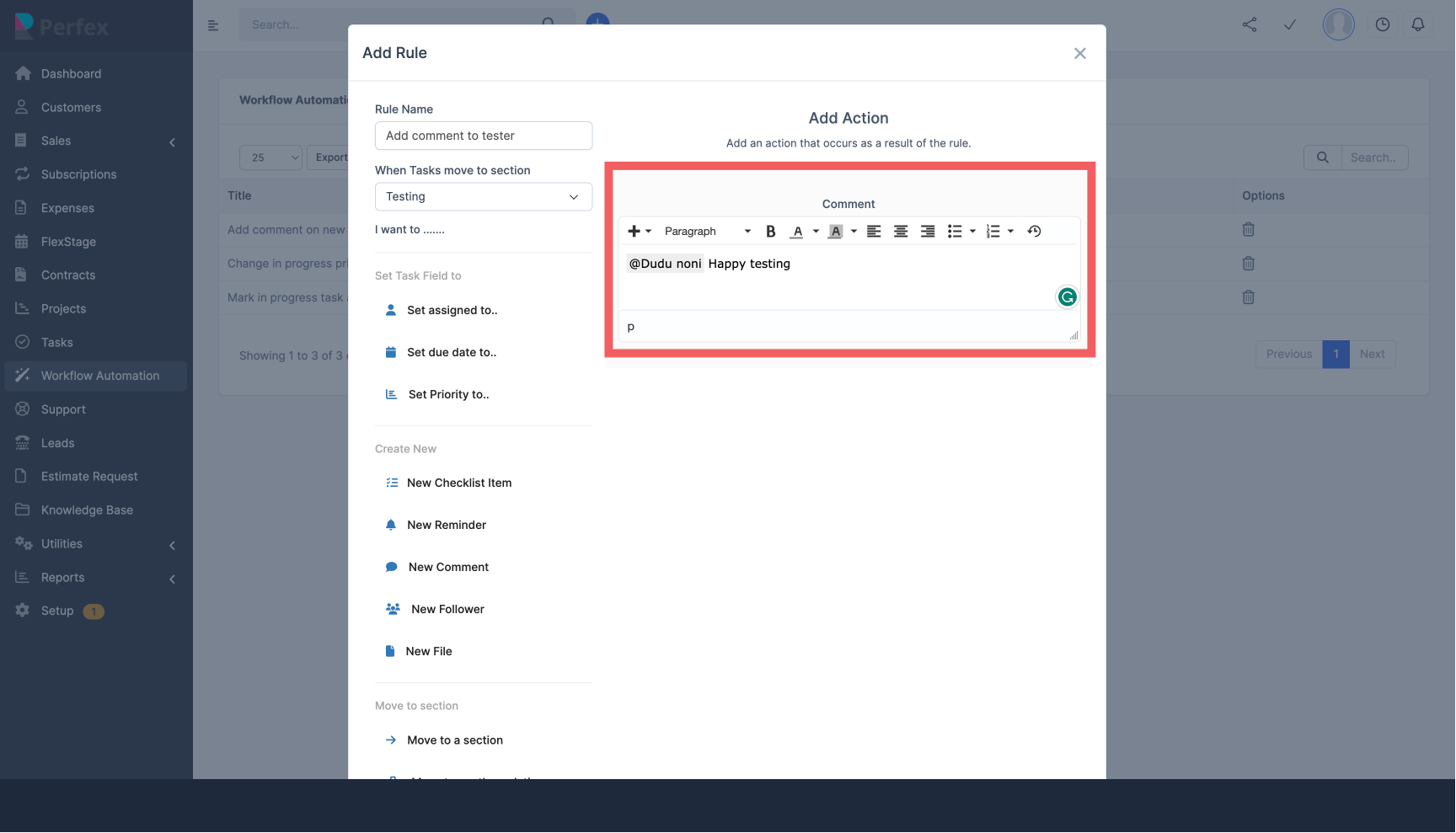
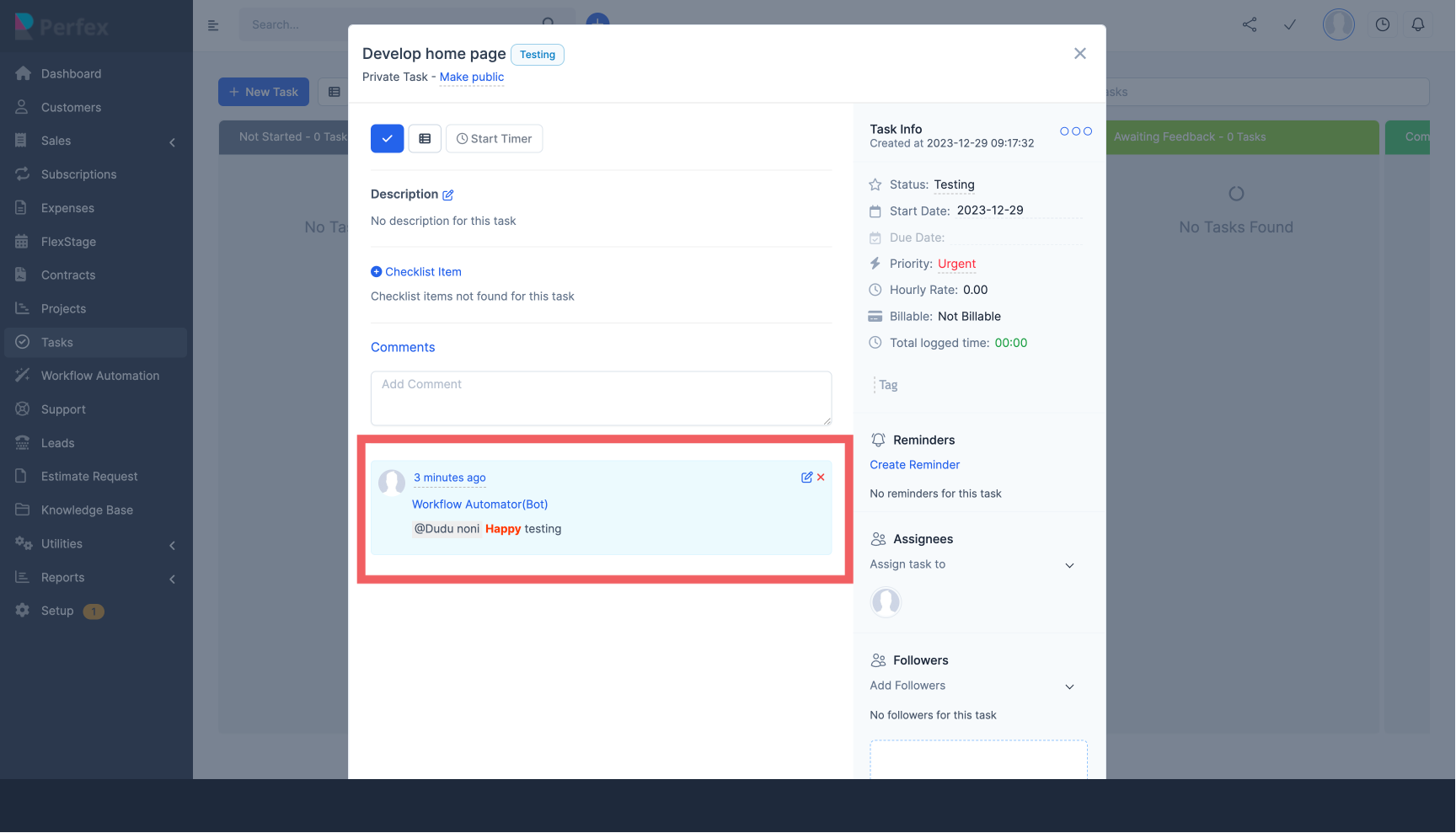
Move Faster and Experience a surge in productivity as routine tasks are automated.
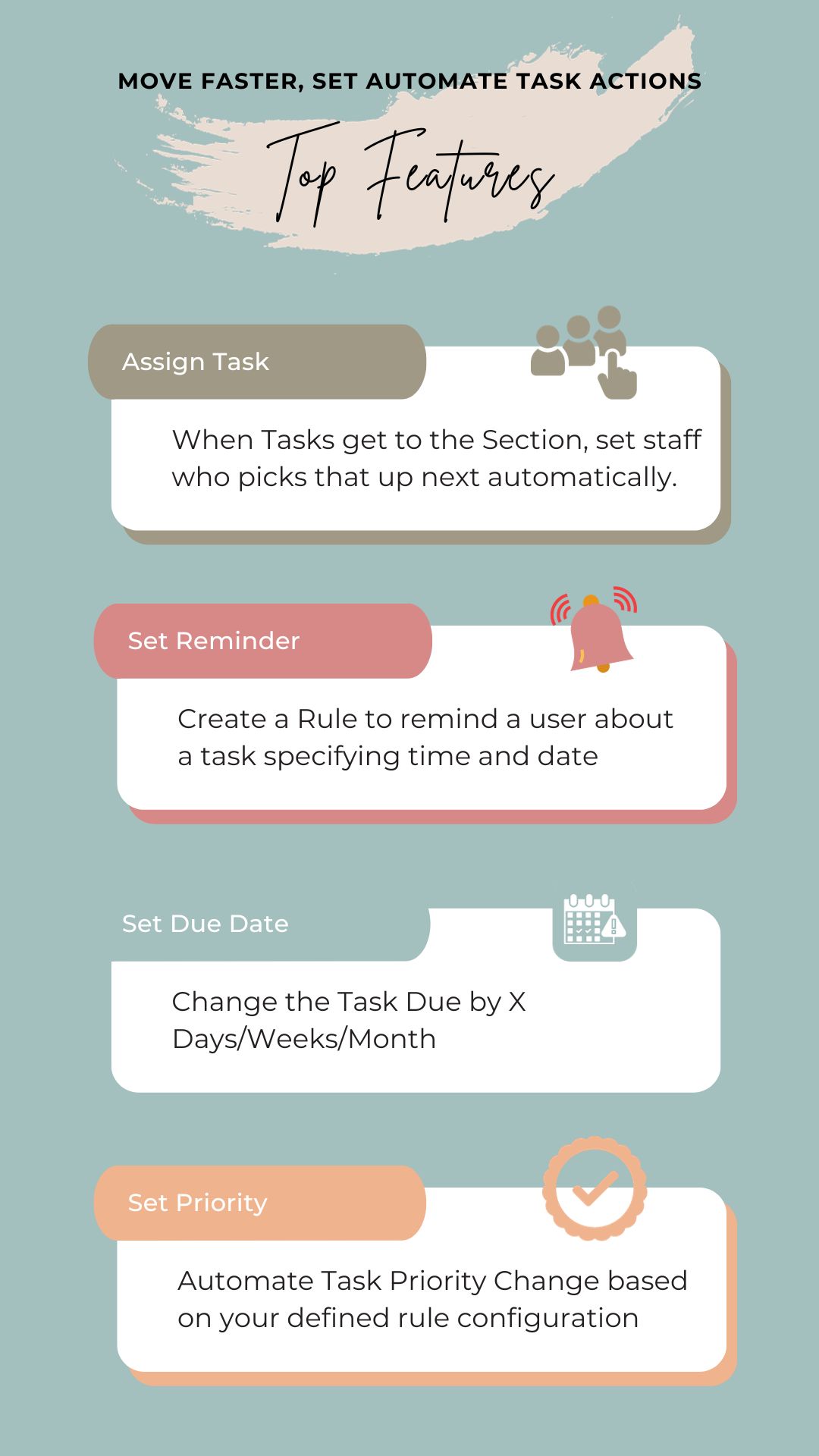
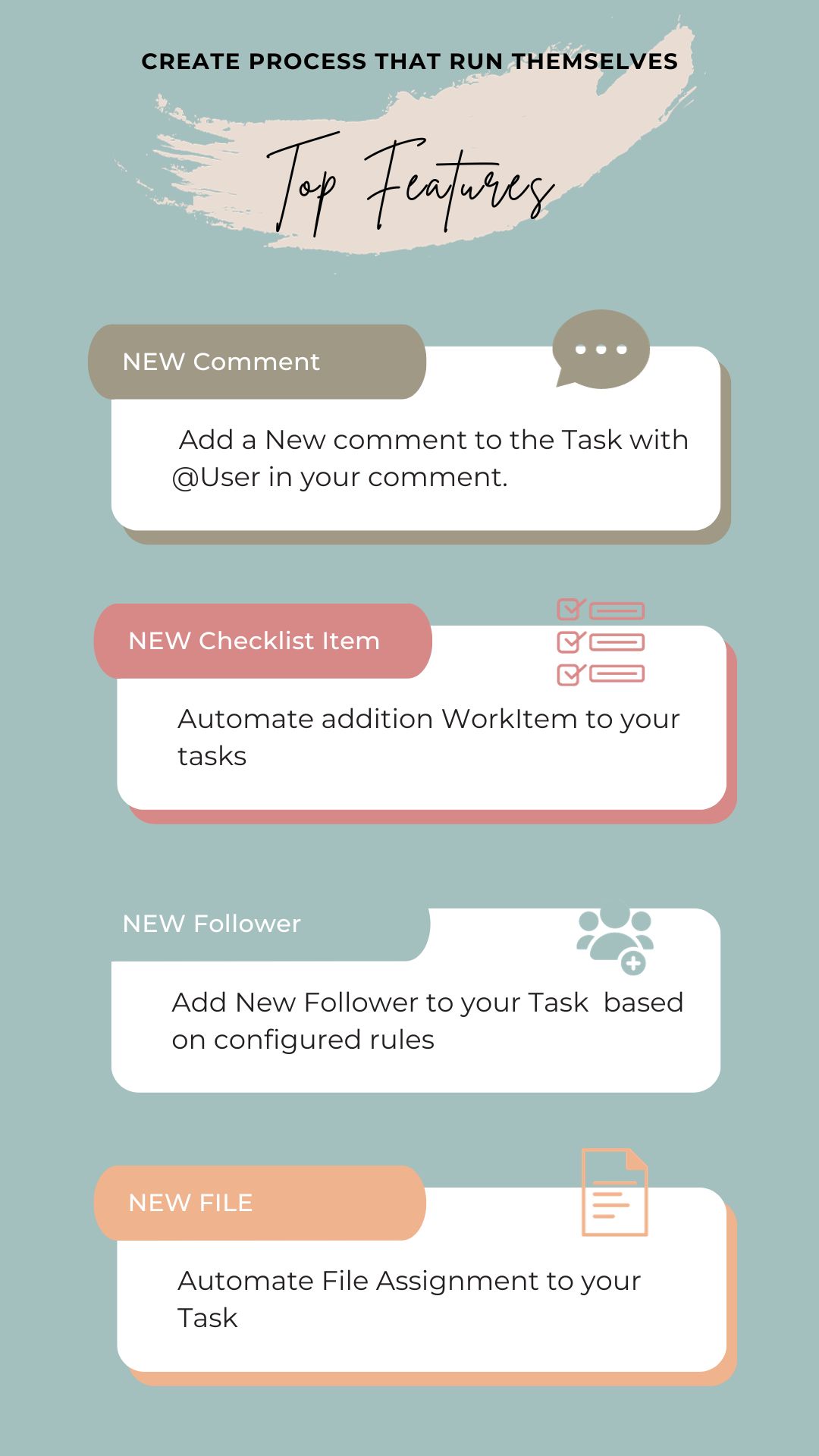
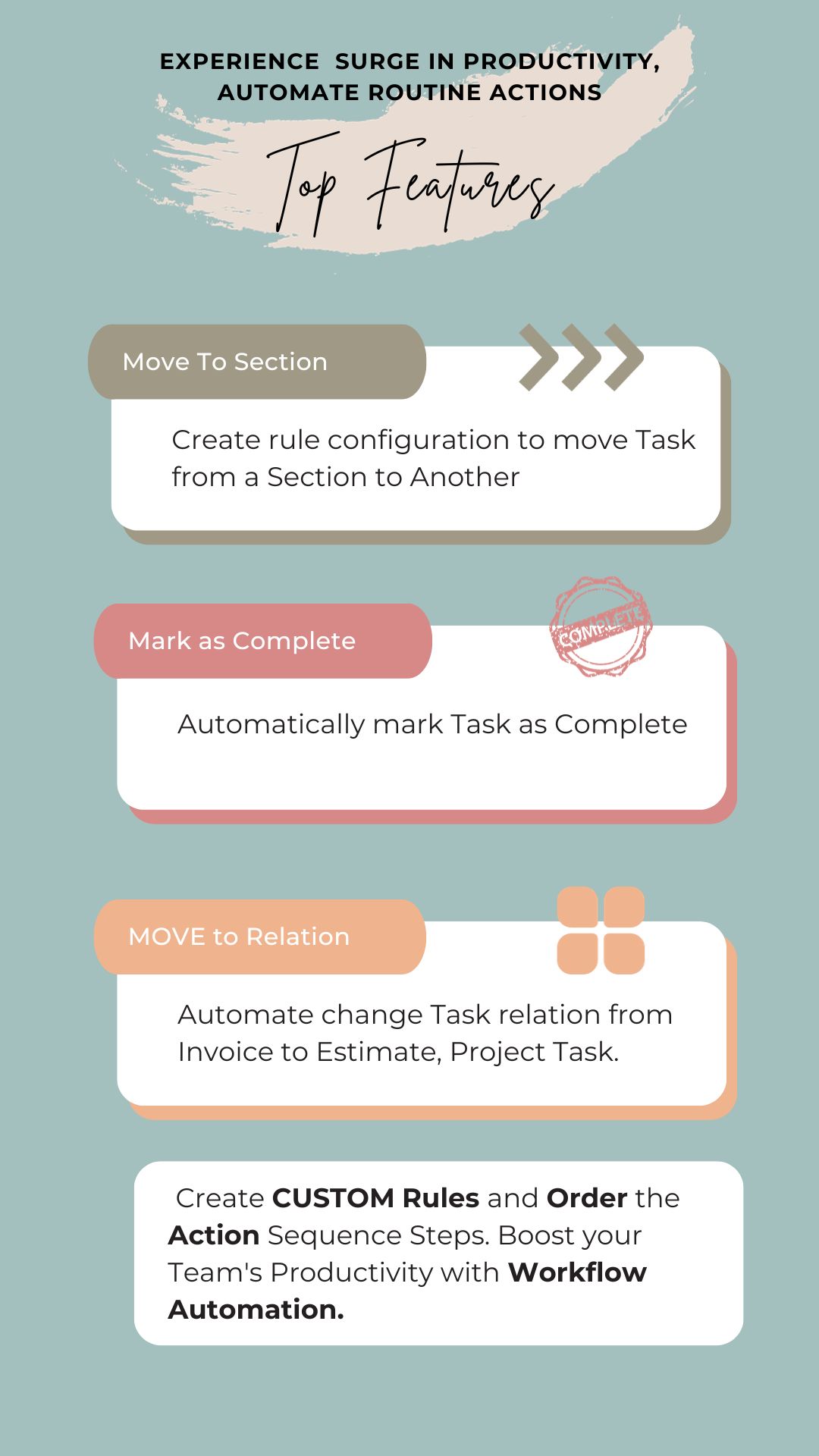
Installation
Included Documentation will help you upload and activate the module inside Perfex CRM.
DEMO
Admin Username
Password
password@1234
Support
Please send an email from Support page for any issues, questions or suggestions. To save time and get quick feedback, please don’t ask for support in comments section.
VERSION HISTORY
Version 1.0.1 – 1st February 2024
Improvement Updates
NEW ADDED - Display Automated Action Value
FIXED - Comment length (Now Unlimited)
IMPROVED - Reminder dates






