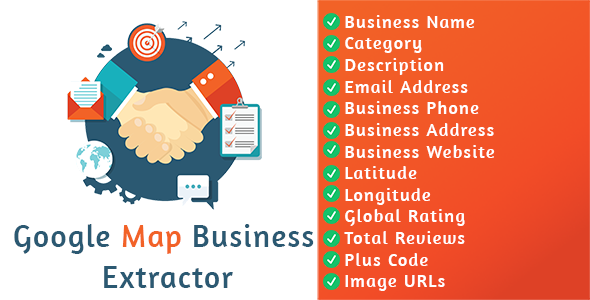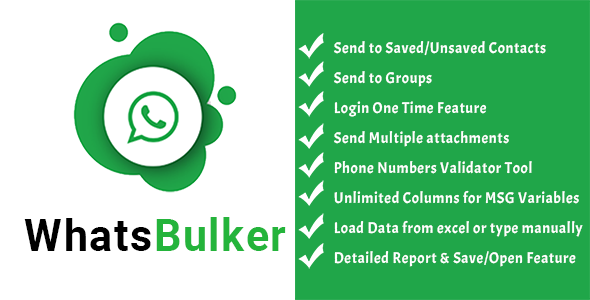Descrição
NEW ! Get $500 Google Ad Credit + FREE 7 Day Trial of AdCreative & Increase conversions by 14x.
Source Code Not included
Video Demo : https://giveawaysnetworks.net/…
Your Blog is an advanced, smart, fast, responsive, fully customizable blog in ASP.NET MVC and SQL Database.Source code is not included
Components:
- Posts => Add, Edit, Delete, Publish posts…
- Comments =>Approve,Delete,Mark as spam Comments of posts (if you choose to do that in the Blog Settings) …
- Pages =>Add, Edit, delete pages and Show/Hide pages from footer…
- Authors => Add Authors to your blog and assign to each one his authorizations…
- Subscribers => Add, Edit, delete users from your mailing list, see their stats…
- Newsletter => Send to your subscribers a newsletter when you want and you can view the stats of this newsletter (opens, clicks)
- URL Shortener => Shrink links via your blog and see the real stats of your links
- Author Profile: Each author include admin can edit his full name, his short bio, his password, his profile picture…
- Uploads & Attachments => Upload your files to your blog and get direct links
- Stats =>See the stats of your blog (posts views & charts, subscribers, Shorted URLs
- Blog Settings => This is the most important section, you can customizable any part of your blog from this page, this section has 6 principal Parts and they are: Basic Settings, Posts & Categories Settings, Comments Settings, Logo & Icon, Template Settings, SMTP Settings, Subscription Settings, Google Recaptcha Settings.
Features
- Responsive Blog
- 100% SEO Friendly
- Custom 404 Error page
- Beautiful Login
- Automatic RSS => blog.com/rss/posts
- Author profile page
- Each author can customize his profile (Picture, Name, Bio also change password
- Share post via WhatsApp also
- Send new posts via email to all subscribers and see stats of opens & clicks
- Short URLS via your blog ex. yourblog.com/v/MLCxc =>will open google.com/page1/ar.html
- Smooth animations, beautiful loader
- The commenters will get notifications of new replies to their comments
- Multiple Tags on each post
- Update Blog Logo & Icon
- Control the subscribers=> send confirm mail, welcome mail, newsletter mails, customize those mail…
- Pages=>Show pages in the footer, order them
- Basic Settings => Set the Blog Name, Keywords, Description, Custom Robots.txt file
- Posts & categories => set the number of posts per page, number
of popular posts in the homepage, number of categories in the homepage,
number of posts per categories in the home page, Show/Hide related
posts, set the number of related posts to show, show share buttons, Show
Send to friend button, customize the send to friend mail template,
show/hide numbers of shares, set the number of categories to show in the
top menu) - comments => Enable/Disable comments, Enable Moderating comments,
set number of comments per post to show before hide the rest in ‘Show
more’ button, set the email that will receive notifications of new
comments in the blog) - SMTP => set the smtp settings that will be used to send comment
notifications, confirmation mails, welcome mails, reset password mails… - Recaptcha Settings => set the site key & secret key to enable the captcha and avoid spams
- Template Settings => Add code before , after
, before like AdSense code, Google analytics… - Open External links in new tab and add noopener noreferrer attributes
- Each email template can be rested, just empty its field in the
settings page and save changes and automatically it will be imported the
default template.
FAQ :
ü When New Post was published, my subscribers can receive an email? Yes, when you finish posting, go to Newsletter, add new one with today date and click Start Sending.
ü Can I update the newsletter email template? Yes, you can customize email template, from the Blog Settings Page => Subscription settings => Newsletter settings
ü Can I reorder pages in the footer? Yes you can order them from Pages=> edit => set the order
ü When someone post a comment, he receive a notification when a new reply was posted ? Yes
ü Can add subscribers from a list I have ? yes, From Subscribers => Add New Subscribers => Paste all emails, one on each line and submit
ü Can I disable comments on my blog ? Yes, From the settings page => Comments Settings => Uncheck ‘Enable Comments’
ü My post get a spam comment, I don’t want to delete it, just mark it as spam, is that possible ? Yes from The Comments => find the comments => click ‘Mark as spam’ button.
ü When I update my logo ,It don’t change why ? When you update your logo, it take some time to show due to browser cache, you can clear browser cache or use another browser to see the changes.
I want to upload a file to my blog and share it link with my visitors, Is that possible ? Yes, you can upload your files in your blog and get direct link easily, From the Uploads & Attach
How to configration project?
1) Create New SQL Database & Get Connectin Info
2) Update web.config
After configration database successfully then open project. Then
open web.config and update database connection string =>
“DefaultConnection”
<add name=”DefaultConnection” connectionstring=”YouConnection” providername=”System.Data.SqlClient”></add>
3) Run The Website
Source Code Included
Online Support
 |
 |
Useful Links
- WriteSonic : The only AI writer that helps you write SEO-optimized,long-form blog posts & articles in 15 seconds, Try For Free | No credit card required
- System.IO : Get the World’s Easiest All-In-One Marketing Platform, Try For Free | No credit card required
- Sprout Social : A powerful solution for social media management, Try For Free | No credit card required
- Keap : Collect more leads, convert them to clients, and turn those clients into fans with Keap’s powerful CRM and sales and marketing automation, Try For Free | No credit card required
- Moosend : The Easiest Email Marketing and Automation Software, Try For Free | No credit card required